HDTV Antenna Guide


You’ll probably spend a significant sum of money on a TV and the rest of your home theater setup. Therefore, one of the most vital things is to ensure you can watch TV in the highest possible quality.
Today, streaming services and your Blu-Ray player may make up most of your content consumption. Still, the last thing you want to see is a step down in quality when it’s time to watch sport or anything else on TV.
What is HDTV?
High-definition television (HDTV) is the modern standard for TV transmissions
in the United States and many other countries worldwide. Thanks to HDTV, you
can enjoy cinematic quality content from both a visual and audio
perspective, with higher image resolutions and in widescreen, 16:9 aspect
ratio formats. HDTV also provides many interactive options, such as the ability
to choose different content from one channel or camera angles for things like
sports broadcasts.
OTA signals don’t require compression when sent to your home, removing the need for conversion and processing and ensuring the quality of the pictures you receive is not compromised.
Although HDTV has been the primary standard for TV transmissions in the United States since 2009, you might still have some old analog equipment.

In this case, you can buy a DTV converter to receive and change HDTV transmissions so your old equipment can display them. However, we strongly recommend you upgrade your gear!
What type of antenna
do you need?
OTA antennae aren’t all made the same. As such, you’ll need to embark
on a fact-finding mission to help you choose the right one for you.
Follow the below process to ensure you get the perfect antenna for your
needs.
Discover how many free OTA channels are available from your local broadcasters
Enter your address or ZIP code at Antenna Web to discover how many free OTA channels are available from your local broadcasters and that are available with an antenna.
visit: Antenna Web
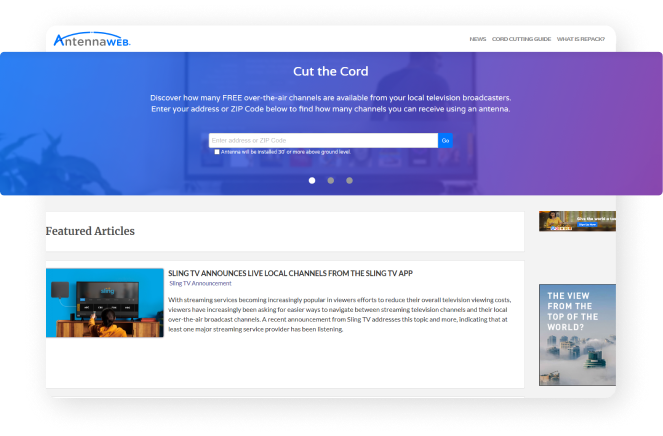
Get a map of your nearest transmitter towers and a list of the channels you can receive
Alternatively, you can enter your address, ZIP code, or even your address co-ordinates using Antenna Direct’s transmitter locator. Formerly known as Antenna Point, this service will give you a map of your nearest transmitter towers and a list of the channels you can receive from each.
Identify nearby transmitter towers and the signal strength levels you can expect to receive where you live
Enter your address or ZIP code into the Federal Communications Commission’s website. This will identify nearby transmitter towers and the signal strength levels you can expect to receive where you live.
Once you have this information, move onto the next steps.
Step #1 Discover the compass orientation
of your local transmitters
This step will help you determine whether you need a multi or uni-directional antenna.
uni-directional antenna
If all the stations you can receive are within 20 degrees of separation, a uni-directional antenna is best.
multi-directional antenna
Go for a multi-directional antenna where channel separation is greater than 20 degrees, or use an antenna rotator in conjunction with a uni-directional antenna.
2 uni-directional antennas
If you discover stations are 180 degrees apart, buy two uni-directional antennas. Combine these with an A-B switch or cable combiner, so you still only have one antenna cable running into your TV.
Step #2 Discover the frequency
bands in your area
This step will inform you if you need an ultra-high frequency (UHF), very high frequency (VHF), or combo antenna.
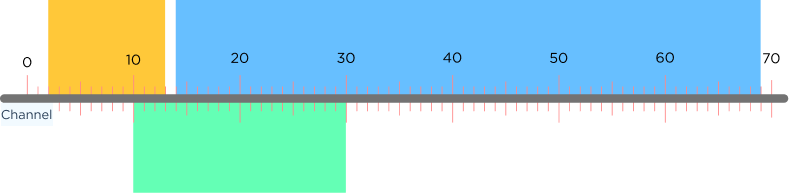
Most HD channels broadcast over UHF, which are channels 14 to 69
A handful broadcast over VHF on channels 2 to 13
Some UHF antennas can pick up VHF broadcasts on double-digit channels (10 to 13) and sometimes broadcasts from as low as channel
However, you won’t know for sure until you try. Many UHF antenna manufacturers will say they can pick up VHF channels. In reality, several variables relating to your location will determine whether you really can.
Two types of frequency antennas Ultra High
Frequency(UHF) and Very High Frequency(VHF)
UHF
VHF
In any case, you will always
need to buy at least a UHF
antenna
Buying a VHF antenna and
using a channel combine
Buying a combo antenna,
which are usually VHF
antennas adapted to be
able to receive UHF
channels
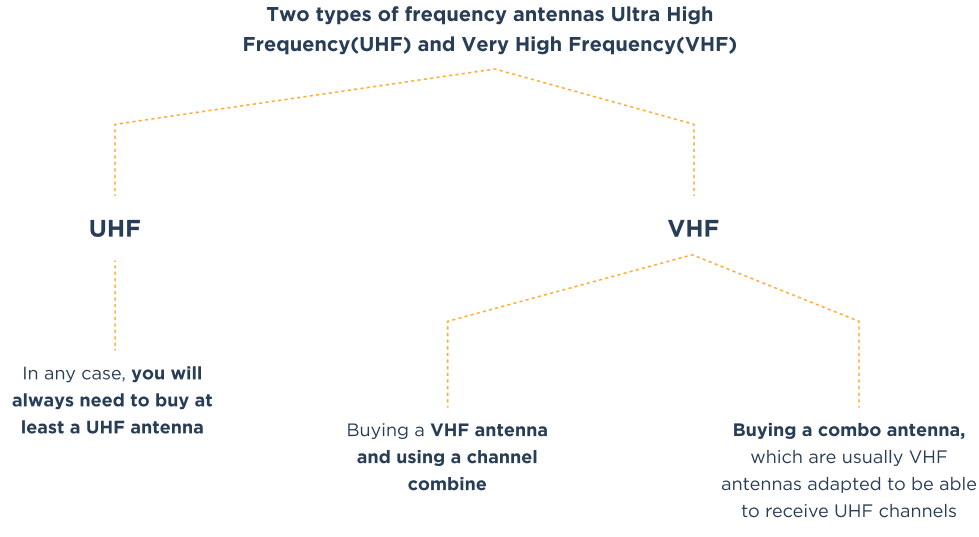
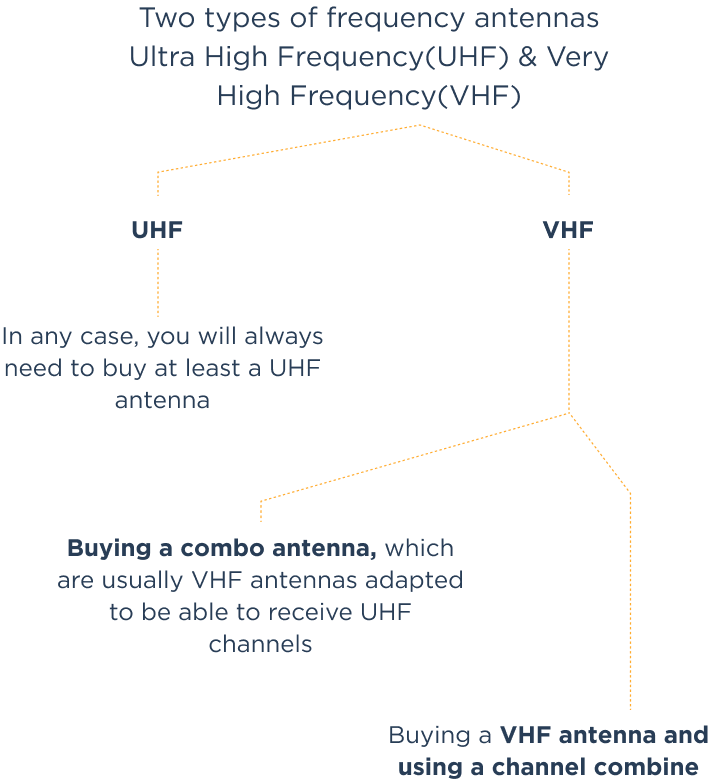
You may wish to do more research to discover on which channels your favorite HD stations broadcast. If the content you will watch on your TV are on stations that broadcast via UHF, you don’t need to buy a combo antenna!
Step #3 Discover the distance between
your home and the stations
This step will help you understand how powerful an antenna you need to buy.
The Consumer Technology Association, formerly the Consumer Electronics Association, uses a color-coding system to help you understand the type of antenna you need.
When you do your research into transmitter locations, you’ll also discover the color zone in which you live. Use that information and the table below to ensure you get the right antenna and guarantee yourself a top-notch HDTV signal.
Small multi-directional antennas are best.
You'll usually be able to make do with an indoor antenna, given the strength of the signal you'll receive.
Look for antennas with a range of at least 15 miles.
In a violet zone, you'll definitely need a large, long-range antenna and a top of the range pre-amplifier to receive all transmissions in the highest possible quality.
As with those living in blue zones, you may also need to install your antenna on a tall tower or roof to pick up all signals.
If you live in a red zone, you'll need a medium uni-directional antenna.
Opt for a medium-range antenna if you live within 45 miles of the transmitter and a long-range model if you live any further away.
You will need a large multi-directional antenna or small uni-directional antenna if you live in a light green area.
Again, it's worth looking for a medium-range antenna.
If you live in a blue zone, you might need to install your antenna on a high TV pole or high rooftop to pick up all the channels you want to receive.
In these areas, you will need to buy either a medium uni-directional antenna if you're using a pre-amplifier or a large uni-directional antenna if not.
Use the same logic as those living in a red zone when choosing an antenna by range.
If you live in a green area, your signal will still be strong.
Due to your increased distance from the transmitter, you'll need an amplified indoor antenna or a medium multi-directional model.
Look for antennas with a medium range of up to 55 miles, as shorter-range antennas may only cover up to 25 miles, and you could be in a green zone up to 30 miles away from a transmitter.
Even with the longest-range antenna and best pre-amplifier, you might be limited to around 70 miles in terms of the distance transmissions can carry. This is due to the Earth’s curvature. Installing your antenna as high as possible can help you get the highest number of channels and the best possible viewing experience.
Step #4 Choose your antenna!
With all this information, you’re ready to choose your antenna! Look out for antennae labeled with the relevant color zone you need. If in doubt or you live on the cusp of zones, opt for a more powerful antenna to give you the best chance of receiving the highest quality signal.
Remember to be reasonable! If you live in a yellow area, you definitely don’t need to spend the extra cash on a powerful antenna built for violet zones!
Terrain and antenna
considerations to
make while choosing
Depending on where you live and the antenna you need, you might
need to make additional considerations.
based on where you live
In general, the higher up you live, the better the signals you’ll receive because the impact of the landscape on your signal will be minimal.

Living on a mountainside or mountaintop may also make it easier to receive signals from distant transmitters. If you live out in the middle of nowhere but love watching HDTV, the higher you are, the better!
Likewise, if you live near water, this gives you near-perfect conditions for signal transmission. If you’re at one side of a lake with a transmitter on the opposite side, you’ll pick up signals no problem.
The fewer obstacles – be it hills, trees, or other undulating landscape – between your home and the transmitter, the better. If you live in a specific color zone but know there are many potential causes of interference between the transmitter and your home, consider a more powerful antenna.
on the antenna you need
Needing a specific antenna doesn’t necessarily mean you can use it! When you know what antenna you need, think about the following:
Physical Space
How much physical space you need for your antenna.
Vertically or
Horizontally
How your antenna will need to be installed, and whether it will sit vertically or horizontally.
Install at a
Higher Point
Whether you’re able to safely install your antenna at a higher point to receive a better-quality signal.
Am I allowed to use
an HDTV antenna?
Federal law states that homeowner associations (HOAs) and other
agencies cannot legally prevent or delay you installing and using an
HDTV antenna. They also cannot prevent maintenance of your antenna.
If local laws make any demands of you regarding your antenna, federal law will supersede these, so install your antenna with confidence that you’re on a firm legal footing.
What do you need
to know about
antenna elements?
Antenna elements are the director rods that stick out from the main
dipole of your antenna.
The more elements on your antenna, the more signal gain you can expect to
get.
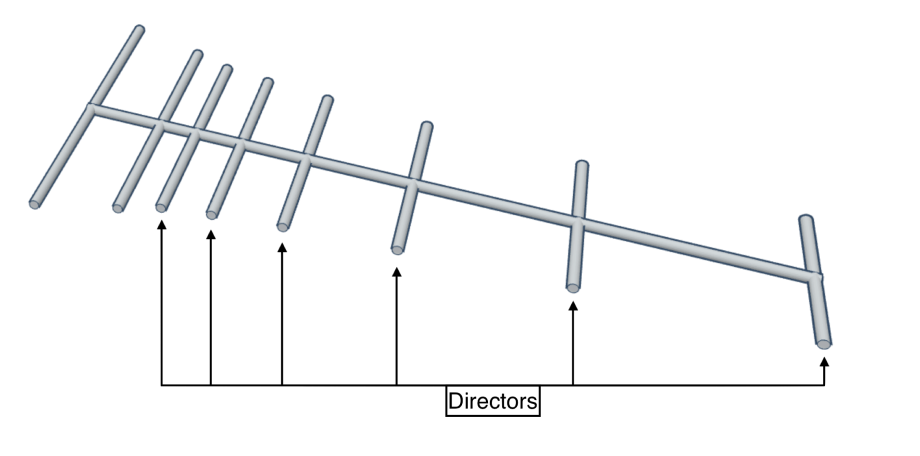
Depending on the type of antenna you buy, you might find you have elements of different sizes. This is because different size elements pick up different channel types.
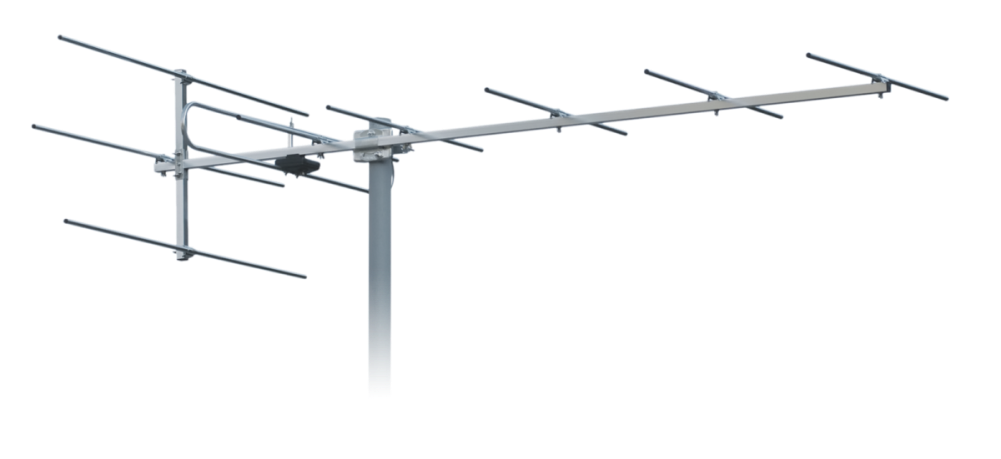
VHF antennas typically have longer straight elements, with even these being different sizes to pick up each VHF channel. The longer the element, the lower the channel it picks up, so a VHF antenna’s longest element would be the one receiving channel 2.

UHF antennas typically have shorter elements to pick up the higher channels. Gain improves if the elements are circular or in a bow-tie shape. While you might pay more for such an antenna, the gain will be well worth it if you live in a low signal or high interference area.
In general, it is a good idea to find an antenna that combines a mixture of elements to ensure you can pick up as many channels as possible.
What are the
differences
between RG59 and
RG6 coax cables?
As well as choosing the right antenna, you might also need to think
about the cabling you use
As well as selecting a cable that will guarantee your TV receives a high-quality
signal, you also might need to think about the aesthetic and practical aspects.

Do you live in a strong
signal area?
Do you have a powerful
antenna and pre-amplifier
that ensures a strong signal?
Do you have very little
distance in terms of cable
length between your
antenna and TV?
YES
If you answer these questions with a “yes,” then the
cable you use will make little to no difference.
If you must use a longer cable, you may need to think about this more carefully. Remember, the cable you choose won’t improve your signal. However, it may negatively affect the quality of the signal and transmission you have by the time it travels from the antenna to your TV.
two cable types?
| RG59 Coax Cables | RG59 Coax Cables |
|---|---|
| Thinner cable, with more flexibility and easier to bend around corners in your home. | Thinner cable, typically around 20% thicker than an RG59. Stiffer than an RG59 and more difficult, although not impossible, to work around corners. |
| Lower-grade cable with a small center conductor and single outer copper shield. | Higher grade cable with larger center conductor and dual, sometimes quad, aluminum shield. |
| Relatively low bandwidth capability. | Relatively higher bandwidth capability. |
| More suitable for analog pictures or use with subwoofers in your sound system, rather than for HDTV. | Ideal for receiving HDTV visual and audio transmissions. |
While RG59 coax cables might have a part to play in your home theater system, it isn’t the ideal choice for connecting your HDTV antenna to your TV!
What are the
differences
between twin-lead
and coax cables?
You might be wondering whether you even need to use a coax cable
and whether a twin-lead cable will suffice.
In our view, using a twin-lead cable has the potential to compromise your
viewing experience severely. They’re very old school, and if you’re currently still
using a twin-lead cable but upgrading your home theater setup, you should
definitely change over to coax cables!
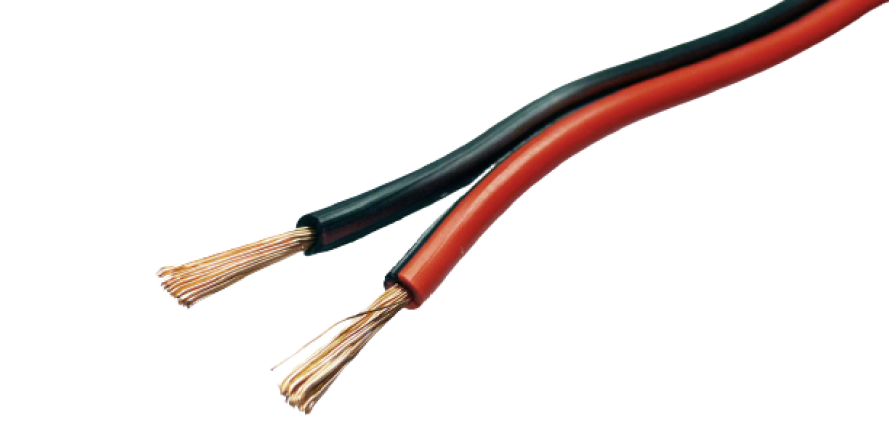
Coax cables carry HDTV signals. You can also connect them directly to your modern TV without the need for a converter or another device. Coax cables also give far more reliable performance if run on your home’s exterior before coming inside and connecting to your TV.
What is a balun?
If you have an old antenna that still works, and you don’t want to buy a
new one, a balun is what you’ll use to connect a more modern coax
cable to your antenna.
Once connected, it helps balance the voltage traveling in and out of your coax
cable, ensuring you can pick up transmissions and enjoy programming on your
TV.

If you plan to use your balun for the purpose stated above, ensure it’s suitable for exterior use when you buy it. Remember that you may need to waterproof your coax connection, too!
What are
pre-amplifiers?
You can use a pre-amplifier for enhancing a weak signal.
This doesn’t increase the signal range of your antenna but will improve
whatever signal you can receive. Most of the time, pre-amplifiers are used to
overcome the signal loss you would get due to using longer cables or multiple
splitters.
As such, if you have challenges receiving a strong signal because you’re surrounded by hills or other sources of interference, even a good quality pre-amplifier might not make much difference. You should also be aware that a pre-amplifier amplifies all types of signals, so if your antenna picks up lots of additional noise, you can actually end up harming your signal and TV viewing experience.

If you do use a pre-amplifier, install it as close as possible to the antenna to minimize interference levels along your coax cables, but only use one if you really need to.
Is it necessary to
use a splitter?
No.
In fact, you should actively try and avoid using splitters, as they introduce
noise and interference, potentially reducing the quality of your signal.
What shape
antenna do I need?
This is more an aesthetic than a performance question.
While your local HOA can’t stop you from using an antenna, they may have
some standing when it comes to dictating how it looks.
Flat-panel antennas are widely available and look better on the side or roof of
your home anyway. Opt for one of these if you can while ensuring you’ll
still receive a usable signal.

What is a Yagi-Uda antenna?
Yagi-Uda, often simply Yagi, antennae are the traditional, old-school
type of antenna with multiple elements.
These antennae tend to be uni-directional and use reflectors to reduce
interference from signals in other directions.
Despite being old-school, they’re still a great choice if you need a powerful uni-directional antenna. However, they’re not the most pleasing thing on the eye from a home exterior perspective!
What is an
attenuator?
Attenuators reduce issues caused by multi-path interference from
reflected and local signals, such as multiple images or ghosting.
Four occasions
when you need to
do a channel scan
You should perform a channel scan on the following four occasions:
Analog TV
If you still have an
analog TV set and
you hook up a DTV
converter.
Digital TV with
a built-in tuner
If you buy and install
a digital TV with a
built-in tuner
Install, move, or
reposition antenna
Whenever you install,
move, or reposition
an antenna
New HDTV stations
Whenever new HDTV
stations become
available in your local
area
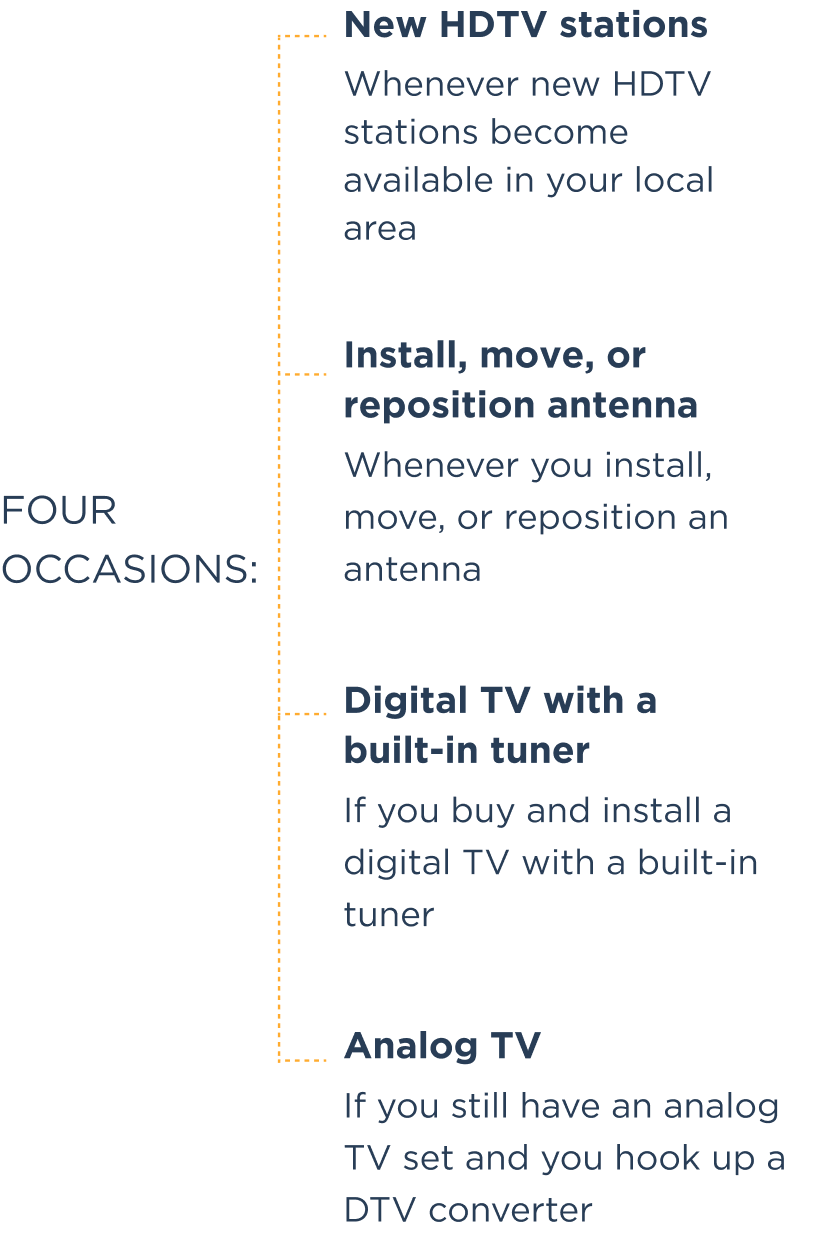
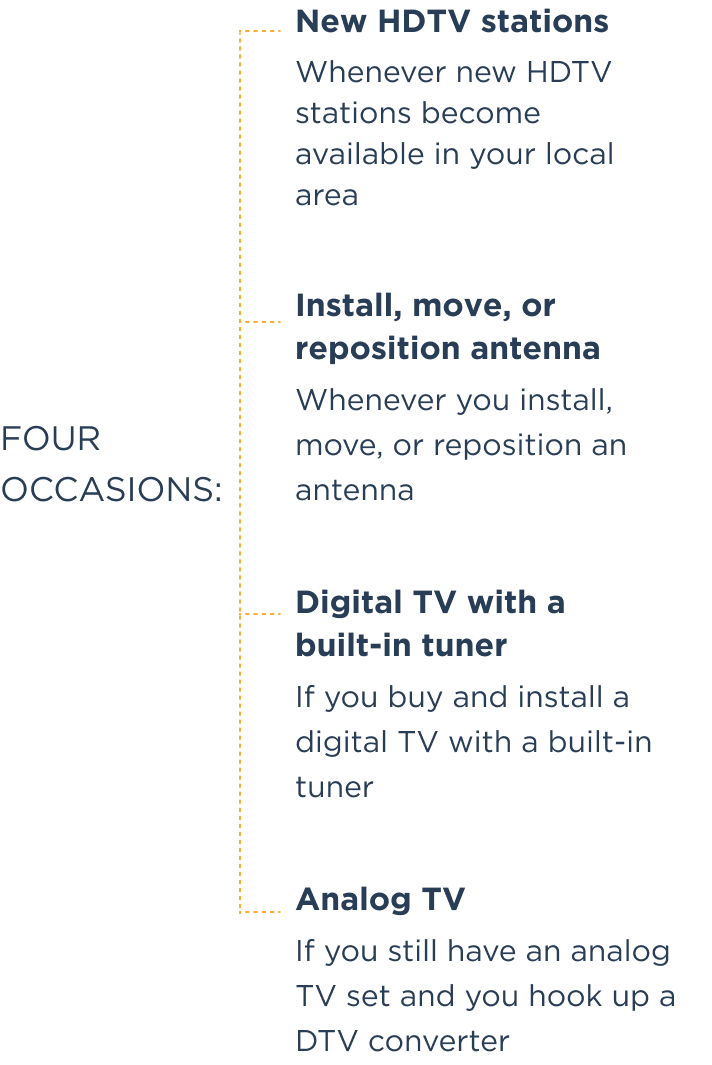
How to do a double
rescan
On occasion, you may need to do a double rescan.
A digital TV will always remember stations from earlier scans. However, if any stations move to a new frequency, you’ll need to clear all your channels and rescan.
Disconnect your coax cable from the back of your TV
Perform a rescan.
Turn off your TV (or converter box, if you’re using one) at the mains and unplug for two minutes.
Reconnect the coax cable to your TV, plug-in your TV or converter box at the mains, and switch back on.
Do a new scan using the auto-tune feature.
How to place an indoor antenna
If you’re placing an antenna indoors, keep the following tips in mind to maximize performance:

How to wire and
place an outdoor
antenna
Keep the following in mind if you’re installing a new antenna to the exterior of your home:
Try to install it as high as you can. Consider using an antenna boom pole to get extra height and enable you to pick up more or better-quality signals.
Ensure the antenna faces the transmitters from which you want to pick up the signal. If this means you can't place your antenna on the side of your house, use the chimney if you have one. If you don't, then you'll need to install a boom pole.
If you're installing a boom pole or exterior antenna mount, secure it with screw-in lag anchors into your roof rafters and tie it with galvanized steel wires. Use an exterior sealant to cover the exterior of your screws.
Try to avoid using splitters. If you must use splitters, think about using a distribution amplifier to minimize signal loss.
As with an indoor antenna, think about how you can achieve the shortest possible cable journey from your antenna to your TV. You may also need to consider whether you'll need to secure cabling to the exterior of your property.
Move the antenna to find the "sweet spot" for HDTV reception, especially when trying to pick up weaker signals. Just make sure this isn't to the detriment of the stronger ones!
Can you place an
antenna in your
attic?
Yes, but you should bear in mind that this can severely hamper the
quality of the signal you’ll receive.
However, if you live in a strong signal area and having your antenna in the attic is desirable to keep the outside of your home looking attractive, you may be able to do this successfully. If you do choose to have your antenna in the attic, you’ll need to attach it to a mast pole or cross-brace, ensure you fit it “right-side-up,” as it would be if you put it outside, and isn’t touching the floor.
Can you replace a
satellite dish
service with an
HDTV antenna?
Yes, and you might even be able to use the same antenna mast if it’s on
the same side of the house as the new transmitter tower you want to
get signals from.
If the transmitter is in a different direction, or you’re planning to use a
multi-directional antenna, move your antenna mast to a different location. Use
the earlier tips for installing an outdoor antenna to help you do this.
Remember to use a sealant to fill in the holes left by your old screws!
Do I need any HD
equipment for
HDTV?
It depends on the type of TV you have and how you plan to receive TV
in your home.
If your TV is merely “HD ready”
If your TV is merely “HD ready,” then you may need to buy an HD tuner.

If you’re using a
set-top box or HD DVR
if you’re using a set-top box or HD DVR, these will usually be ready for you to use “out of the box.”

If you’re using a DVR
In the case of a DVR, you’ll need to double-check whether they’re compatible with OTA antennas.

What else do you
need to know about
signal and
reception?
We’ve already covered a considerable range of factors that will
influence your HDTV signal and reception quality.
You must recognize that your signal might not always be stable. At the same
time, many of the issues you experience may be intermittent. As such, you
should wait before deciding that your antenna isn’t doing its job.
When your HDTV antenna is set up, and you’re satisfied with the signal you’re receiving (i.e., you’re getting a clear picture), note the signal strength. When you then have an issue, recheck the signal strength. You’re likely experiencing a temporary issue, but if your signal strength is still good, you know the problem is elsewhere.
In addition to potential issues we’ve already identified, keep the following in mind:
If either of these problems occurs regularly, consider moving your antenna to your attic or changing to an indoor antenna if you live in a yellow or green zone, and it wouldn’t hurt your viewing experience.
cause worse than expected
signal and performance
If you find yourself experiencing worse than expected performance when all other factors are in your favor, it may be because of one of the below issues. Alongside all the factors we’ve explored throughout this guide, use this is a checklist to ensure you’re doing everything you can to maximize your signal strength:
Your antenna elements aren’t big enough to pick up the necessary signals.
Your antenna is inside. In this scenario, try to move your antenna outside, or use a pre-amplifier if this isn’t possible.
If you’re already using a pre-amplifier, it may be of low quality.
You're picking up interference using a multi-directional antenna when a uni-directional model would deliver a more stable signal.
The transmitting tower is too far away, and/or your antenna doesn't have the range to pick up its signals.
Your coax cable is running alongside other electrical wires, which is causing interference.
You’re using too many splitters.
You have loose connections.
Using these eight points and considering things like environmental factors, you will be able to identify both the problem and the steps you need to take to solve it 99% of the time.
Choosing and
installing an HDTV
antenna
You now have everything you need to know to choose
and install your new HDTV antenna successfully.
Spend time on the necessary research, and you’ll
guarantee yourself an exhilarating TV viewing
experience in your home theater space!
- What is HDTV?
- What type of antenna do you need for HDTV?
- What do I need to consider when buying an antenna?
- Am I allowed to use an HDTV antenna?
- What are pre-amplifiers?
- What shape antenna do I need?
- How to install an indoor antenna?
- How to install an outdoor antenna?
- Can I replace my satellite dish with an HDTV antenna?
- Do I need any HD equipment for HDTV?
- Why do I have bad signal reception?
- How far am I from the nearest transmitter?
- Home Theatre Headrest Pillow
- Best Luxury Theater Seats
- Who Makes The Best Couches
- Buy Theater Seating
- Home Theater Lounge Chairs
- Loveseat
- Sofa Set Price
- Living Room Sofa Set
- Couch Vs Sofa
- Buy Movie Theater Chairs Online
- Highly Rated Theater Seats
- Sofa Furniture Sales
- Classy Looking Recliners
- Premium Home Theater Seats
- 6 Recliners
- Expensive Home Theater Seating
- Types Of Sectionals
- 3 Seater Recliners For Sale
- Cinema Style Recliner Sofa
- Theater Chairs For Movie Room
- Ashley Furniture Theater Seats
- Best Buy Home Theater Furniture
- Catalina Home Theater Seating
- Octane Theater Chairs
- Sofa Brands
- Black Reclining Sofa
- Heat And Massage Sofa
- Sofas Blue
- Loveseat With Center Console
- Super Comfortable Couch
- Modern Brown Sofa
- Leather White Recliner
- Vega Chair
- Leather Couch With Charging Station
- Home Theater Riser Ideas
- Home Theater Seating With Table
- Massage Sofas With Great Reviews
- Armchair With Storage In Seat
- Leather Sofas Italian
- Comfortable Couch For Media Room
- Leather Recliner Powered
- Cloth Reclining Sofa
- Electric Couch
- Leather Furniture Sale
- 3 Seater Recliner
- Oversized Reclining Sofa
- Small Couches
- Recliner Chair And Sofa Set
- Modern Couches
- Leather 3 Piece Theatre Seating
- Tall Back Recliner
- Faux Leather Home Theater Recliner
- Medium Sized Recliners
- Modular Theatre Seating
- Theaterseatstore Reviews
- Modern Living Room Sofas
- Modern Sectional With Recliners
- Large Leather Reclining Sectional
- Modern Black Sectional Couch
- Custom Fit Recliners
- Best Couches For Watching Movies

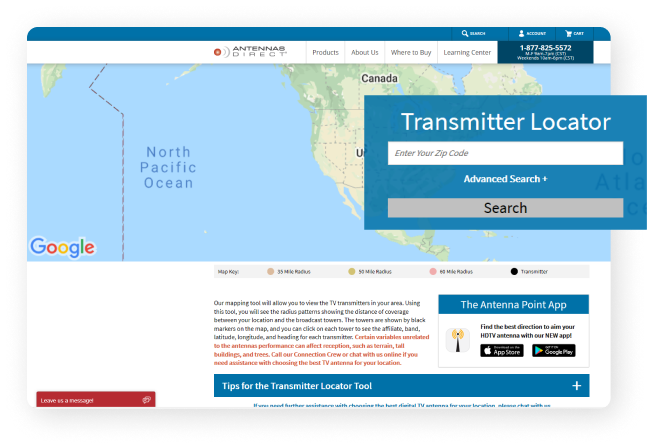
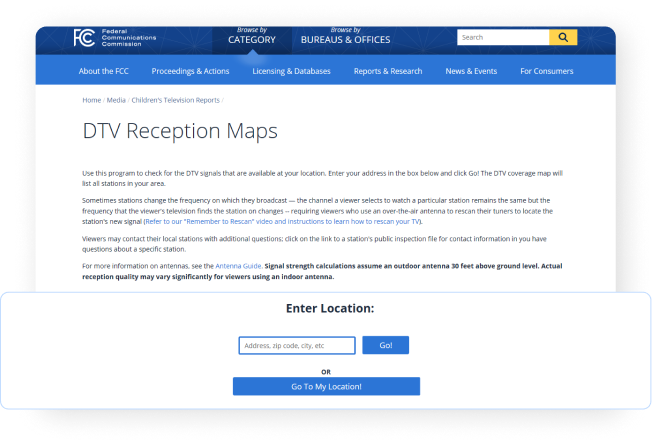
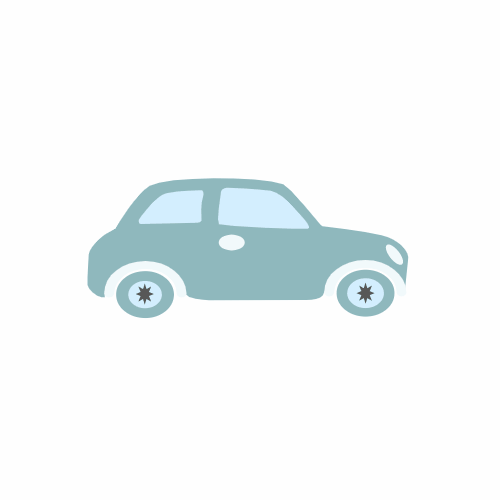 Moving vehicles
Moving vehicles
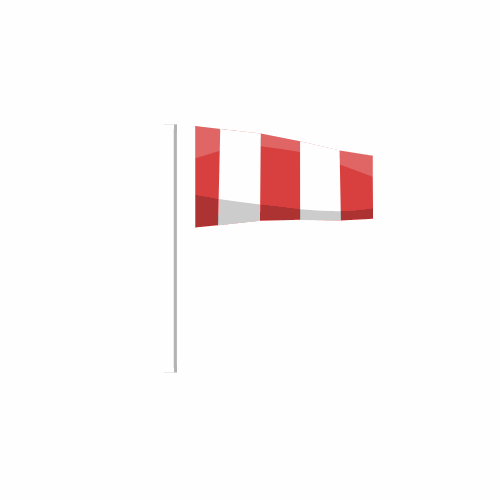 Storms and high winds
Storms and high winds