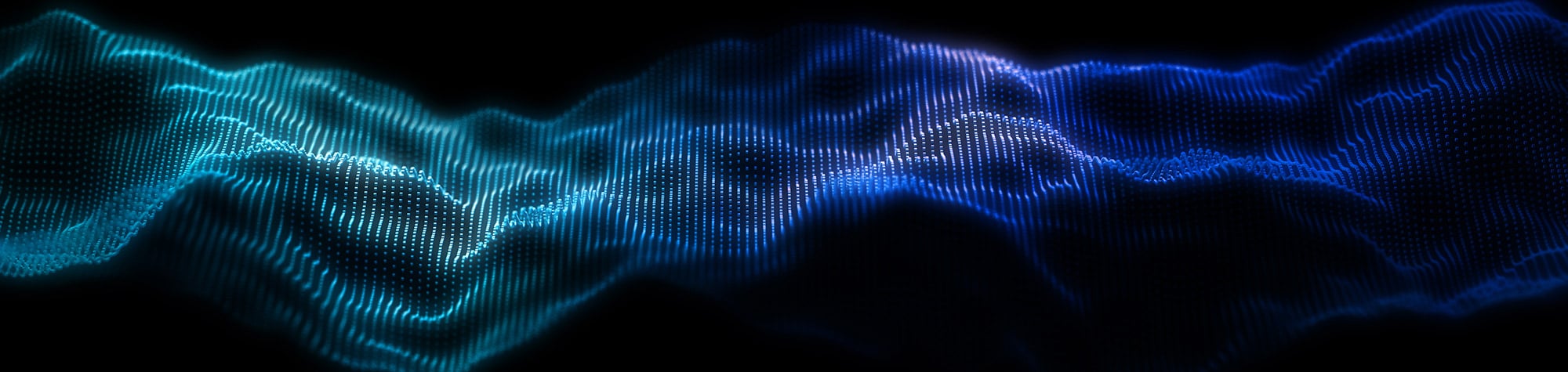Setting up a home theater can be daunting if you don’t have a lot of experience working with audio-visual equipment. You’ll need to plan out your space and hook everything up, but before that, you’ll have to shop for all of the fixtures and furnishings, from speakers and cables to home theater seats. When you’re buying electronics, you may encounter some unfamiliar terms, especially since technology is always evolving. Familiarizing yourself with some of the things you might see in product descriptions can help you to better understand your options and needs.
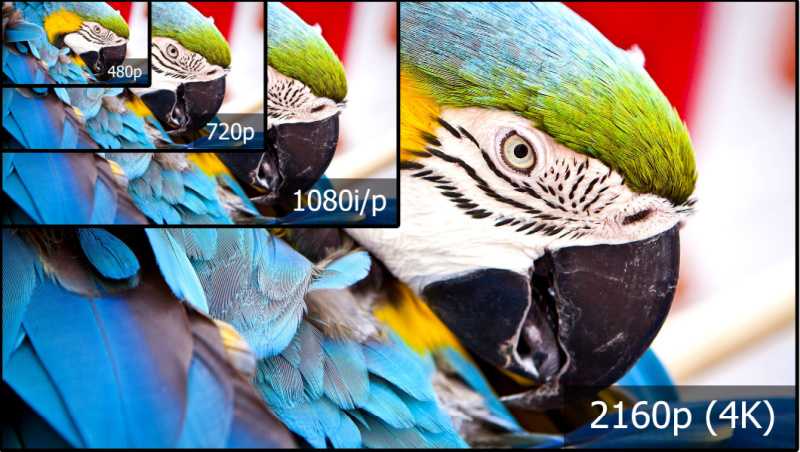
4K Resolution: A display resolution with around 4,000 horizontal pixels. This is also known as “ultra HD.”
Acoustic Treatment: Modifications made to the theater space to control how sound is reflected throughout the room, which may include sound-dampening panels or curtains
Aspect Ratio: The ratio of a screen’s width to its height. Modern TVs and computer monitors have a 16:9 aspect ratio, while older TVs had a 4:3 aspect ratio.
AV Receiver: A device that receives and processes audio and video signals from different sources and sends them to the speakers and the TV or projector
Bluetooth: A standard for transmitting data wirelessly over short distances
Decibel: The unit of measurement for the loudness of sounds
Digital Audio Converter: A device that can convert digital audio signals into analog signals

Dolby Atmos: Technology created by Dolby that makes sound more immersive and realistic
Equalizer: A device that balances the frequencies in an audio signal to improve sound quality or compensate for the room’s acoustics
Fiber-Optic: Technology that transmits data through glass fibers using pulses of light
Gain: The amount of amplification applied to an audio or video signal
HDMI: High-Definition Multimedia Interface, the most common standard for transmitting audio and video signals between devices
HDR: High dynamic range. The dynamic range of a display is the amount of contrast it has, so a high dynamic range means that a display has better contrast and can show more detailed images.
LCD: Liquid crystal display. This is the most common technology used in the screens of electronic devices.

LED: Light-emitting diode. Many TVs and computer screens use LEDs as their light source.
Local Dimming: Technology that dims the LEDs in parts of a screen where the image being shown is darker, which improves contrast
Lumen: The unit of measurement for amounts of visible light emitted
Mini LED: A type of display that uses smaller LEDs than a traditional LED display, which allows for more precise local dimming and greater contrast
OLED: Organic light-emitting diode. With this technology, each pixel can be dimmed separately, creating the highest amount of contrast possible and the most vivid images.
Optical Audio: The transmission of sound through fiber optics, which eliminates the possibility of electrical interference
Projector: A device that projects video onto a screen

Refresh Rate: The speed at which a screen can display images. The higher the refresh rate is, the smoother the motion in a video will look.
Smart TV: A TV with built-in Internet capabilities, allowing you to use apps and stream videos directly on the TV
Soundbar: A short, wide device containing multiple speakers that is placed below or above the screen
Subwoofer: A speaker designed to clearly transmit low frequencies, boosting the bass of your audio system
Surround Sound: An audio setup designed to immerse the listener in sound from all directions
Throw Distance: The distance between a projector and the screen you’re projecting onto
Universal Remote: A remote control that can operate multiple devices
Wi-Fi Audio Streaming: Wireless technology that allows for better-quality audio transmission than a Bluetooth connection

Additional Resources
- LCD vs. LED vs. Mini LED vs. OLED: A Quick Guide
- Basic Home Theater Setup Guide: Hooking it All Up
- How to Set Up At-Home Surround Sound Audio
- Ultimate Surround Sound Guide
- Home Theater Receiver Setup Guide
- Home Theater Seating
- Home Theater Planning: What You Need to Know
- Home Theater Terminology: Lingo to Learn Before You Buy
- How Do Computer and TV Screens Work?
- LED Local Dimming Explained
- TV Resolution: Everything You Need to Know
- A Guide to Screen Size: Aspect Ratio, Resolution, and More
- How to Install a Home Theater System