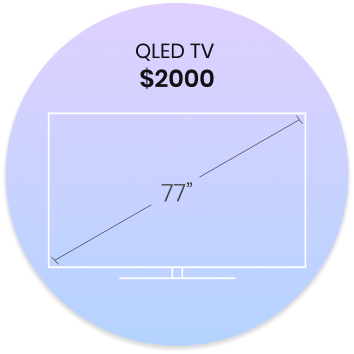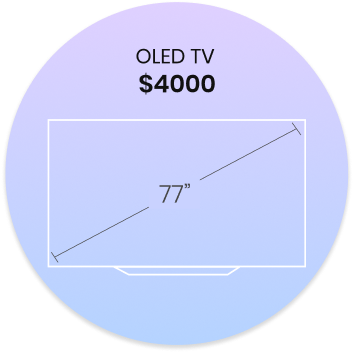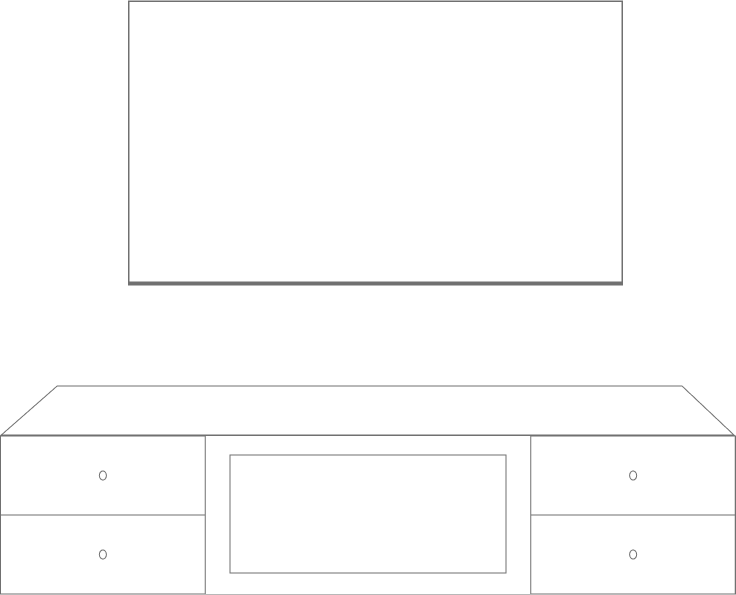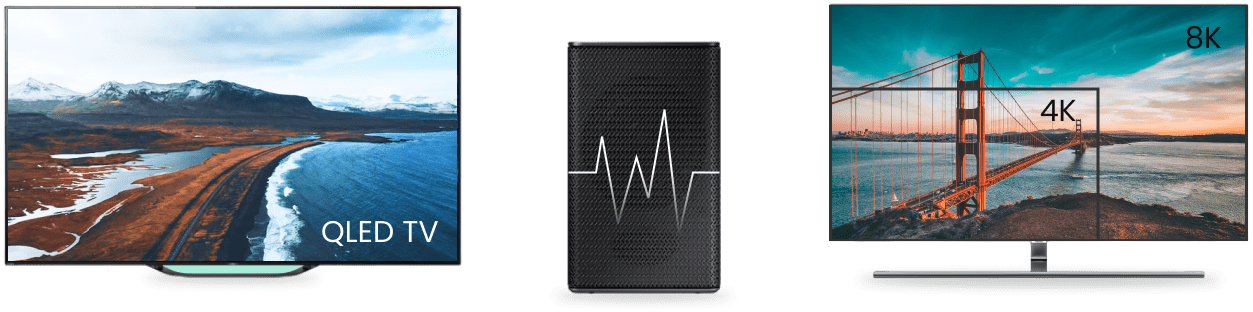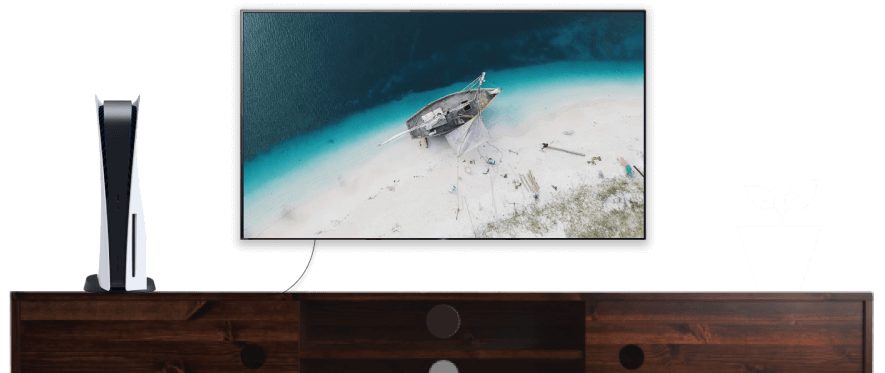A Modern TV is a
Smart TV
Most new TVs on sale today are smart TVs. A smart TV is a device that connects to the internet, meaning you usually don’t need to connect it to a receiver to receive TV pictures. It is possible to use a set-top box if you want to.
However, if you just want to watch basic “free” TV or use your smart TV for streaming online video,
Another notable feature of modern
smart TVs is that you can access a
variety of online services and apps,
including YouTube, Netflix, and Amazon
Prime. Buying a smart TV for the first time
can be a game-changer if you’re used to
watching these services from a mobile
device or on your laptop.
While these are excellent features, they’re standard and what you expect to get with a modern smart TV.
In terms of making a purchase, you’ll need to choose between the display type and resolution quality.
Modern TV
Display Options
When shopping around for a new TV, you’ll come across QLED, OLED, LED, LCD, and potentially other display types.
We’ve got you covered below.
LCD TVs
LCD TV, or “Liquid Crystal Display,” is arguably the most significant innovation in TV technology in the last 40 years. Without LCD TV, we probably don’t get to the other types of displays we’re going to explore.

Seiko Epson released the first LCD TV in 1982. This TV was actually a small watch, as manufacturers could only guarantee display quality on smaller displays.
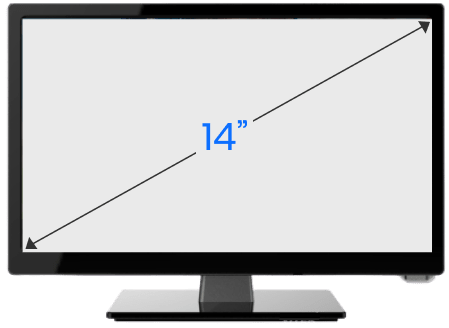
In the next two years, both Sharp and Casio would release small portable TVs.
However, by the end of the 1980s, 14-inch LCD TVs, modest by today’s standards, were readily available.
Early LCD TVs were a high-end product and not affordable for most people. LCD TVs were expensive, as you’d expect, given what was a significant step forward in technology.
LCD screens produce imagery using a backlight and are far
more energy-efficient than old cathode ray tube (CRT)
television sets.
LCD technology also allowed TV sets to become flatter. When prices for LCD TVs eventually reduced in the mid-2000s, this brought the possibility of large, flatscreen TVs to millions of people around the world. LCD TVs gave you a plasma screen experience without the exorbitant cost of a plasma screen TV.
It’s rare to find TVs sold as “LCD TVs” these days, as manufacturers and retailers focus on terms such as QLED, although a QLED TV is just a type of LCD TV!
LED TVs
LED, “light-emitting diode,” displays are a relatively recent innovation in terms of TV. LED displays were in use as early as the 1960s.

However, it wasn’t until the 1990s when manufacturers began to understand what was possible with LED display when U2’s 1997 – 98 PopMart world tour featured a large, 150,000-pixel display. Ironically, a display that U2 used to mock consumerism and pop culture became a massive influence on both!

LED TV displays use LCD screens, but with the LEDs acting as the backlight. LED technology creates a much higher standard of color and contrast, and displays are usually much more energy-efficient than LCD TVs. However, LCD TVs remain far cheaper.
As with LCD TVs, it is less common to find TVs being sold as “LED TVs” these days, both because we take the technology somewhat for granted and because there are more prominent and more exciting features to focus on.
OLED TVs
OLED, “organic light-emitting diode,” displays came to the market quickly after the first LED TVs in 2009.
As with LED TVs, Sony created the first OLED TV device, although Samsung closely followed, and most TV manufacturers around the world now produce them.

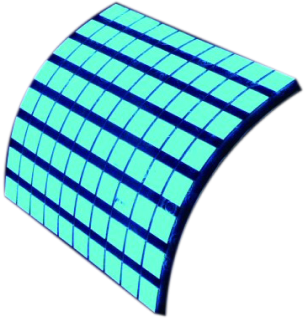
This display used the OLEDs to create the images, rather than LEDs as the backlight with an LCD screen. It is this technology that is used in OLED TVs today.
An OLED TV display will give you a much sharper display than LCD and QLED TVs as they don’t emit black light.

In contrast, if you go for a QLED display, you will need to ensure you sit as centrally as possible to maximize your viewing experience.
LED burn is when you persistently have a “ghost
image” of something on your screen. This is due to
the same elements and lighting being used
consistently. The dimming of blue LED light is what
specifically leads to this phenomenon. Fears about
LED burn are, however, largely overstated. Unless
you watch one TV channel from dawn until dusk,
every day, for months at a time, and have the same
logo in the bottom corner of the screen, you
shouldn’t have a problem.

On average, blue LED light doesn’t dim until you use them for more than 9,000 hours. This should give you an idea of the extent to which you’d need to be using your TV for LED burn to become a factor!
Blue LED light
doesn’t dim until
Hours
9000+
While all the leading TV manufacturers produce OLED TVs, all OLED displays used in consumer TVs are actually manufactured by LG Electronics. Therefore, you can have confidence in your display quality even if you opt for a cheaper OLED TV from a less popular manufacturer.
QLED TVs
A QLED TV is essentially the most modern version of an LCD TV. As it still relies on a backlight, a QLED TV emits black light, meaning that for darker scenes, your picture won’t be as sharp as it would be with an OLED display.
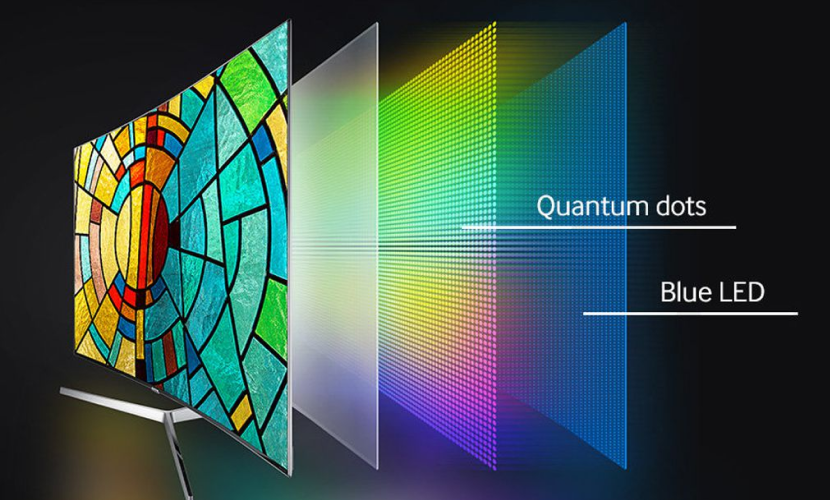
However, QLED displays can produce much brighter colors. If you pay attention to picture quality when viewing content, you’ll notice HD and other high-resolution content is far sharper on a QLED screen.


When shopping around for a QLED TV, you need to be aware of the different series’ of displays. While an OLED display is an OLED display, different versions and quality of QLED displays are available.
produce even brighter
displays
make use of local
dimming to create better
pictures with darker colors
give you more potential
viewing angles
However, for a top-end QLED display, you may pay closer to what you would for an OLED TV. Unless brightness is a dealbreaker, you might be better off going with OLED in the first place.
What About the
Screen Resolution?
Many people place more focus on screen resolution than the type of display when choosing a TV.
Most TVs today will be high definition (HD) as standard, and 4K and 8K TVs are increasingly common:

Four times the resolution of
standard HD.
Eight times the resolution of
standard HD.
If you follow the development of TV technology, you already know new features and improvements in resolution come around as often as smartphone upgrades. As such, there is always a new TV or a unique display feature that claims it will revolutionize the viewing experience.


In the case of 8K TVs, there’s hardly any content that exists in native 8K. Therefore, the main benefit you’ll get from an 8K TV is a slightly improved display compared to if you bought a 4K device. Unless you have a sharp eye for detail, the chances are that you wouldn’t notice the difference, either. An 8K TV will sharpen up existing HD or better resolution content, but perhaps not to the extent that it’s worth paying for such a display.


On the other hand, a 4K TV might bring a more noticeable improvement to your viewing experience at a much lower price. For example, if you currently own an HD device, modern movies tend to be produced in 2K, so you’d see a better outcome by watching on a 4K set.
Look at 8K TVs if you want the best display and can
afford to spend the money without expecting vast
volumes of 8K content being available soon.
If you want a great viewing experience at a lower price,
a 4K display is more than adequate and good enough
for almost all the content you’ll want to watch.
Who are the Best
TV Manufacturers?
If you’re spending money on a home theater, you can’t go wrong with one of the top TV manufacturers. We’d say Samsung, LG Electronics, and Sony are the brands to look at when choosing a TV.
That’s not to say you can’t produce an exceptional home theater experience with a device from a lesser-known manufacturer. Do your homework on the display type and resolution you’re looking for, and it is possible to find a TV that will deliver an incredible viewing experience without the price tag of a leading brand.
While there is rightly a colossal focus placed on the display quality of modern TV’s, audio plays a massive role in your experience. This is true whether you’re watching a general TV or aiming to create a home theater experience.
A high-quality audio setup takes you from a viewing experience to a more comprehensive and immersive experience that puts you in the center of the action.
Why would you want to improve the audio?

Modern TV’s have better sound systems than ever before. However, the sound quality you get from your TV speakers alone is nowhere near what you can achieve from adding speakers to create surround sound.
This is because TV speakers often dilute audio detailing aspects such as bass.

When you upgrade to a surround sound system, you instantly notice a richer sound.
You will also pick up much more background noise, nuance, and depth from the soundtrack of whatever you’re viewing.
While there is rightly a colossal focus placed on the display quality of modern TV’s, audio plays a massive role in your experience. This is true whether you’re watching a general TV or aiming to create a home theater experience.
A high-quality audio setup takes you from a viewing experience to a more comprehensive and immersive experience that puts you in the center of the action.
First, you’ll have the following choices for your technical setup
A 5.1 speaker setup means you have five speakers. These are usually positioned in the four corners and center of your room. The “1” refers to the sub-woofer, which is the critical component in delivering better bass and an all-round immersive home theater sound experience.
A 7.1 setup simply adds two speakers to your surround sound system and may see you adjust the layout of your speakers to have two at each side, two at the rear, plus the center speaker. This can lead to a more complete surround sound experience if you have space.
3D Audio adds a speaker above your viewing area, adding even more to your audio experience.



In theory, you can have as many speakers as you wish, but the above configurations are the most common. As such, you will typically be able to buy complete surround sound sets from retailers with the above configurations.
All you need to do is set it up when you get home!
Many retailers offer home theater installation, too, so you could get an expert from wherever you buy your TV or audio equipment to come to your home and make sure you have an optimal setup.


It’s also common to add extra sub-woofers to your audio setup. This can make the bass output even smoother and create a crisp balance to your sound, especially if you do have a proper home theater in a larger room.

In terms of the aesthetic aspects of using audio equipment, there’s a wide range of options regarding where you place your speakers and how they look.
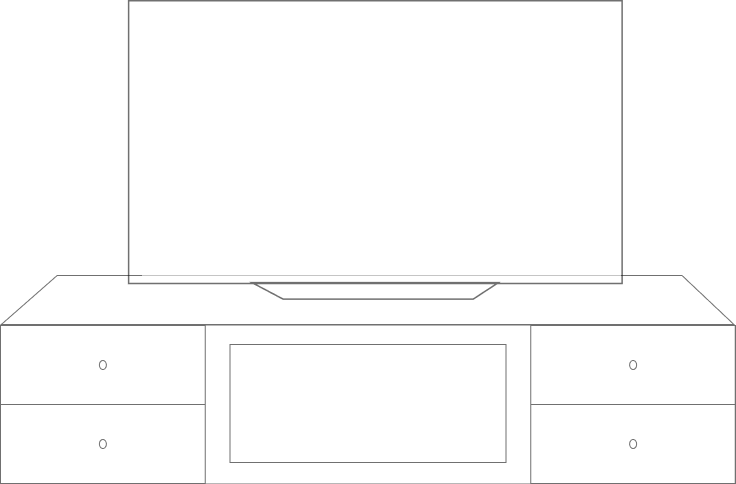

Freestanding speakers are popular, as are smaller
speakers that you can fix into the corners of the room.
However, if you’re installing these in the ceiling corners, you’ll need to think about wiring and how this will look. It may be possible to hide the wires in the wall, but this can be a messy job unless you’re actively renovating a room to create a home theater. It is also inconvenient if you want to change your setup at any stage.
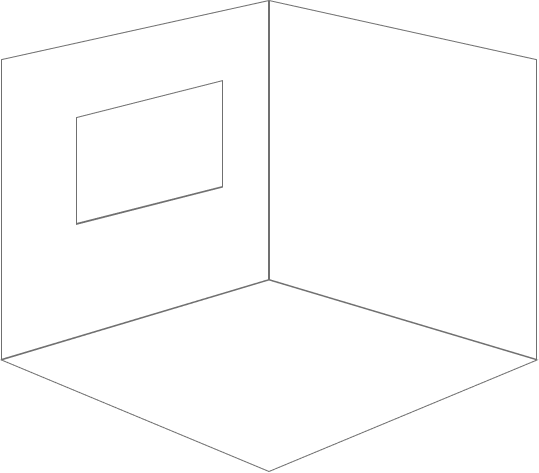

Soundbars are a convenient way to replicate some of the impact of a surround sound system if you are setting up a TV device in a smaller room or don’t have the budget to buy and install several speakers.
You won’t get the same immersive experience as you would with full surround sound, but it’s still an upgrade on the sound your TV speakers produce.
The most important things you need to think about when buying a TV are the things we’ve been looking at throughout this article:

If you’re unsure as to what display type you need, any good tech retailer will have OLED and QLED TVs side by side in store so you can compare.
You’ll need to consider things like viewing angles and brightness, as we mentioned earlier. Otherwise, a visit to your nearest TV seller will be enough to answer these queries.

Modern smart TVs will also update in the same way your smartphone does, so you can spend more and buy your new TV with confidence that your TV is good for years of use.
The one thing we haven’t yet touched on is the size of
the TV. In general, we agree with the sentiment that
bigger is better. This is definitely true if you’re choosing
a 4K or 8K TV. With so many millions more pixels in
comparison to HD, you’re doing yourself a disservice
and maybe even wasting your money if you buy a 4K
TV and opt for a 40-inch screen!

Samsung’s “The Frame” TV doesn’t just sit there like a black rectangle when switched off or on standby. Instead, you can use a feature called art mode to have a stunning picture adorning your room! If your TV will be a dominant feature of the room it’s going in, and particularly if it’s on the wall, this can transform your space when you’re not watching TV.
The most significant consideration when buying a TV for a home theater setup is whether you even want to buy a TV.
If you can pay upwards of
$20,000for a high-end screen and
projector kit
These can be a fantastic choice and get you closest to a genuine home theater setup.
However, if you opt for a traditional TV, albeit with a huge screen, you can decide based on:
Screen size
Display Type
Curve
If you buy any TV with a bigger than 50-inch screen these days, then it will be at least 4K as standard.
This is particularly true if you’re investing in a surround sound audio setup, too.
Buying a new TV is fun. However, you need to consider a couple of things on top of the technology and features you get with the TV itself.
How Your
Room is Used
Is your TV going purely a TV viewing or home theater room, or is it a general living space?
This is crucial, as rooms with lots of additional furniture can influence the quality of your sound acoustics.
Therefore, if you’re putting your TV in the living room, which also has a dining room table, you might be better off focusing on getting a stunning display, but accepting full surround sound may be a waste of money. However, a soundbar might still be useful in such circumstances.
Where the TV is
Going to Go
At the most basic level, you’ll choose between mounting a TV on the wall or standing it on a TV unit.
If you opt to have your TV standing and are buying a bigger TV than you previously owned, you might need to purchase new furniture to accommodate your new device.

It will be a suitable height for maximizing your viewing experience when you’re sitting on the couch or your home theater seats.
It’ll often have storage and shelf space for your Blu-Rays, your Blu-Ray player, and a set-top TV box or games console, too.
Considerations
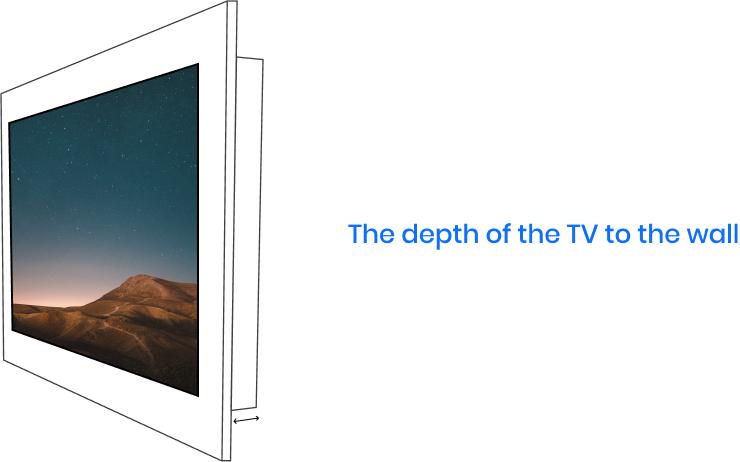
Many top of the range OLED TVs are as thin as a few pieces of paper stacked on top of each other. However, you may still need to incorporate a wall bracket, which may mean your TV sitting a few inches off the wall. You’ll need to decide if you’re happy with your TV in such a position. Many people often place furniture under the TV anyway, so it’d be impossible to walk into it.
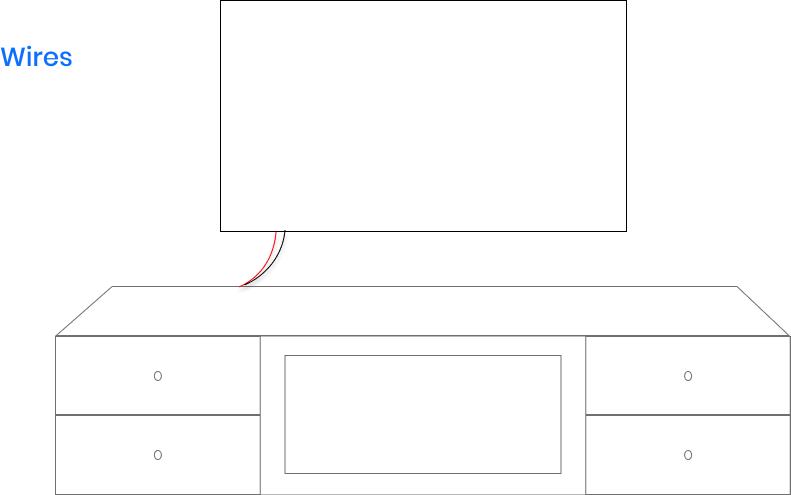
In much the same way you’d have to think about cables when you opt for surround sound, if your TV goes on the wall, your wires have to go somewhere. You can always re-site a power socket to be hidden behind the TV. However, unless you’re going to use your TV exclusively for streaming online content, you will have HDMI and potentially other cables that run to and from your unit.

If you have a games console, Blu-Ray player, and a handful of other devices, you might not be able to have these hooked up to your TV at once. If your TV is on the wall, how easy will it be to swap out the kids Xbox with your Blu-Ray player if you want to watch a movie? While many wall brackets allow you to move the TV, you should think about whether this is a task you want to be carrying out regularly.
Your HDMI Cable
Many people don’t realize that a better quality HDMI cable can profoundly impact their display quality.
Spend a few dollars more on upgrading your HDMI cable, and replace any that you got pre-packaged with other entertainment products . You’ll notice a difference when watching TV, Blu-Ray, or DVD content.
Considering both the distant and modern history of the development of TV technology, we’ll likely continue to see innovative technologies released by the top manufacturers on an annual basis.
However, you should remember our earlier point that most modern films are produced in 2K. Upgrading production to 4K is likely to be costly, while a jump to 8K will be even more expensive. Therefore, modern and upcoming TV technology might have a “futureproofing” feel to it. Still, we’d encourage you to question whether it’s necessary.
It’s easy to go out and buy a 3D-ready TV. Still, ultimately many outlets have chosen not to produce 3D content, so there turned out to be little value in owning such a device.

Likewise, you could spend thousands of dollars on a new TV unit every couple of years, when your current device could be useful for much longer. If movie and TV producers start pumping out increased volumes of 4K and 8K content, demand for the technology will increase. The price will likely drop as it becomes commonplace, too.
In terms of display types, microLED technology will likely be the next innovation brought to market by one of the leading manufacturers.

As of August 2020, Sony and
Samsung sell microLED video walls
commercially.
Sony also sells microLED screens as replacement cinema screens. If you want to buy a microLED screen to use at home, you can, but you’ll need to call Samsung or Sony to get a price.

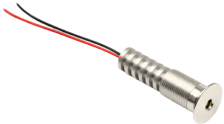
MicroLED
doesn’t burn until
Hours
15000+
However, while microLED TVs may end up being expensive, they will be long-lasting. If LED burn isn’t something most people need to worry about now, it’ll become even less an issue with microLED technology. MicroLED’s don’t burn in until after 15,000 hours of use, compared to “just” 9,000 hours for OLEDs!
The ideal TV for your needs will differ depending on several factors. No one can rank one TV device as the definitive best. All our homes are different, and the objectives we’re looking to achieve from our TV or home theater setup will vary, too.
Take your time to decide! You’ll easily be able to create an exciting, immersive setup that will entertain you and your family.