While ‘wireless surround sound’ is a great value proposition for the home theater market, be careful. Wireless can mean a lot of things but it will never actually mean completely wire-free.
For a start, you will need multiple power cables and outlets for your speakers. While you can come across battery-powered speakers (e.g. the JBL Bar 5.1 includes two of them), the vast majority of wireless sound systems are designed with mains powered speakers.
In some cases you will need to run cables between a subwoofer and your speakers which doesn’t solve the cable problem at all.
What all wireless audio systems do have in common is that they replace the wired connections between your AV receiver (i.e. your main home audio system) and your speakers
In many cases, there is the bonus of also doing away with an AV receiver altogether, replacing it with a soundbar or even a wireless transmitter the size of your thumb!
We will start by detailing the three main ways wireless technology is used in home theater systems.
Rather than invest in a completely new wireless audio system, you can purchase standalone RF transmitter and receiver pairs to remove the worst headache of wired surround sound systems: those annoying trailing wires that feed your surround sound speakers.
This works by connecting a wireless transmitter to your AVR and then creating a second audio zone and using a wireless receiver/amplifier to power your passive surrounds (5.1 configuration only).
Rather than invest in a completely new wireless audio system, you can purchase standalone RF transmitter and receiver pairs to remove the worst headache of wired surround sound systems
multi-room sound system
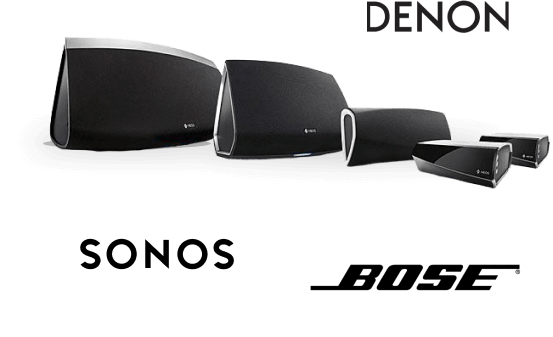
Anyone who has experience with using a multi-room sound system (e.g. by Sonos, Bose, Denon, etc.) will know all about setting up audio zones. This is exactly the same concept but without the wires.
In essence, you are dividing your room into two and creating a semi-wireless system.
One long-established product you can use for this is the compact JBL WEM-1 50W per channel 2.4 GHz wireless expansion module which you can buy for around $200 to $250.
According to the product description, you can place the receiver up to 70 feet away from the transmitter so this will obviously be more than enough range for even the largest home theater set-up. Other similar products can transmit signals up to 100 feet. Direct line of sight is preferable although the signal should be able to pass through light obstructions without too much degradation.
To minimize interference, it is best to position the transmitter and receiver at the same height and experiment with the transmission channel settings.

To set this type of system up follow the following steps:

AVR’s Zone 2 preamp output
You would first connect your AVR’s Zone 2 preamp output to your wireless transmitter’s preamp input using a standard RCA cable or speaker wire.
wireless transmission channel
Next, you choose the wireless transmission channel you want your transmitter to use (you may need to switch channels if you experience interference from other RF devices).
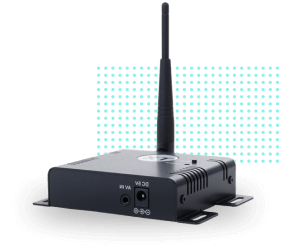

Connect to surround speakers
After this, you can connect the left and right outputs of your wireless receiver/amplifier combo to the inputs on your surround speakers using speaker wire. After setting the wireless channel to match that of the transmitter, you can optimize the speakers via local equalization controls on the digital amplifier (this specific product has several preset configurations for JBL branded speakers plus an unequalized bypass setting for other brands of speaker).
front and center speakers to your AV receiver
Although you will still need to wire in your front and center speakers to your AV receiver, you will at least have wireless surround speakers and these are often the most difficult to arrange neatly using wired connections.

If you don’t have an AV receiver or want to be able to switch from your home theater to another media source,

The JBL and similar transmitters can be used to transmit audio/visual data from an iPod, smartphone, PC, games console or similar device connected via an auxiliary input (e.g. 3.5mm mini-jack).
One of the most popular forms of wireless home theater setups gets rid of the AV receiver altogether, replacing it with a home Wi-Fi enabled soundbar.
Soundbars incorporate multiple channels for receiving and transmitting a wide range of audio-visual data. Through them, you can watch your unmissable TV shows, catch the big matches and listen to your favorite tracks.
So what issues are there with Wi-Fi? As anyone who has any experience of home Wi-Fi will know, the signal is not 100% reliable and is a poor alternative to a hard ethernet connection. The same applies to audio. Any problems you might have with your wireless signal, whether due to interference or an interrupted connection, will result in a slight loss of fidelity.
Any problems you might have with your wireless signal, whether due to interference or an interrupted connection, will result in a slight loss of fidelity.
Unless your soundbar also supports Bluetooth, you will also find yourself restricted to the apps and streaming services you subscribe to when it comes to playing back content.
Nevertheless, if you can pay a bit extra for a home Wi-Fi compatible soundbar it is probably worth it. Home Wi-Fi is a fascinating area of wireless technology development and one worth keeping a close eye on. When companies such as Amazon, Apple and Google are designing wireless speakers and media streaming devices, it seems only a matter of time before a full wireless home theater surround sound system will be possible. Amazon’s Echo Studio smart speakers are already compatible with Dolby Atmos and can be combined with their down-firing Echo Sub to create simulated object-based surround sound experiences.
For now, home Wi-Fi audio-visual technology is relatively limited and proprietary. For example, you need an Amazon Fire TV Stick to stream AV content wirelessly via Echo speakers and even then you are still limited to a pair of stereo speakers and a subwoofer.

Likewise, you can use a pair of Apple HomePod speakers to simulate surround sound but you are restricted to content streamed via Apple AirPlay.

Google is a little more versatile. You can connect a Google Home Max speaker to your TV via its auxiliary input and use it as a smart soundbar which even uses AI technology to adjust its performance over time. You can pair with a second Home Max to improve stereo performance but surround sound, for now, is not possible.

Bluetooth is a technology that many people automatically think of in relation to wireless connectivity. But while Bluetooth stereo speakers have been around forever, if you are looking to buy a genuine Bluetooth surround sound system you are destined to be disappointed.
Bluetooth is simply unable to stream the number of channels of audio required for even a humble 5.1 surround sound system. Even if it could, the data sent would have to be compressed before transmission, affecting its quality when compared with a loss-less Wi-Fi or WiSA based audio signal. Then there’s the issue of range. While the latest Bluetooth standards do have an improved range, more than enough for a home theater, they would still suffer from interference from other RF signals. While ardent Bluetooth fans are confident that the technology will someday overcome these restrictions, that time has not come yet.
Some soundbars use digital signal processing (DSP) techniques to emulate surround sound from a Bluetooth-connected device (look for the word ‘virtual’ or ‘simulated’ surround sound).
There are however soundbars which use digital signal processing (DSP) techniques to emulate surround sound from a Bluetooth-connected device (look for the word ‘virtual’ or ‘simulated’ surround sound). The results will not approach the quality of genuine surround sound but can be a pleasantly affordable alternative for many home theater lovers.
One example is the Samsung Q Series and its Acoustic Beam technology. Even though the product description might carry the ‘5.1 ch’ label, this refers to the soundbar’s internal channels; you don’t get any extra speakers apart from a wireless sub. Translation: this is not true surround sound!
Acoustic Beam aims to create an immersive wall of sound for home movie fans and gamers. It includes three forward-firing channels, comprising a driver and tweeter each, and two upwards-firing perforated pipes designed to create a wide and deep soundstage from a cascade of reflected sound waves in 50 virtual channels. As you might imagine, the quality of the sound can vary depending on the acoustics of your room, particularly the materials comprising your walls and ceiling.
Other examples of DSP technology used to simulate surround sound is LG’s Meridian technology and Sony’s Vertical Surround Engine which aims to emulate the 3D object-based audio technology delivered by Dolby Atmos, DTS:X and Auro-3D.

In any case, the technology actually delivering the data is not a Bluetooth signal. When a soundbar is described as a ‘wireless Bluetooth’ system it merely refers to the ability to pair with Bluetooth-enabled devices such as smartphones, portable music players and Smart TVs. To confuse things more, the soundbar may even connect wirelessly with a subwoofer but the subwoofer will then need to connect to the passive speakers via wired connections.
Is home Wi-Fi the best we can do for a wireless home theater solution? Not at all.
Recognizing the need for a more consistent Wi-Fi audio technology, audio technology companies have been creating their own wireless networks for a while. The problem has always been their limited scope as they tended to be self-contained proprietary systems which only connect with a specific range of products.
From this starting point, the Wireless Speaker and Audio Association (WiSA) was set up in California. WiSA now comprises around 60 member brands working together to promote wireless audio interoperability. These include consumer electronics, audio and manufacturing brands such as Denon, Harman, LG, Onkyo, Pioneer, Xbox, Bang & Olufsen, TCL, TEAC and THX.
The movement has gathered momentum and there are now a wide range of compatible audio-visual products that carry the WiSA stamp of approval.
WiSA-enabled and WiSA-ready products are designed to be simple to set up and use. They are ‘plug and play’ and immediately recognize and adjust to each other once plugged into the mains; no more time-consuming calibration.
WiSA-ready home theater products provide a reliable, high quality authentic wireless experience, including surround sound using up to eight audio channels. They are capable of delivering uncompressed 24-bit/48kHz or 24-bit/96kHz hi-res audio depending on the product.

With one-tenth the latency of Bluetooth (just 5.2ms) and speakers synced to within a microsecond, no matter how many you have connected, you can expect smooth, responsive movie streaming.
As with most Wi-Fi based systems, speakers still need to be individually powered but soundbars are not required, replaced with adaptors that can range from the size of a tablet to the size of a thumb drive.
Advanced audio codecs such as Dolby Atmos are not yet supported and even if your WiSA-ready TV can transmit Atmos data it will be discarded.
However, WiSA announced in 2020 that Atmos support is on its way so if you have the correct speaker setup (which we detail later in this article) then you should soon be able to experience a degree of the full cinematic experience that these technologies were designed to deliver. I say a degree because you would really need 12 audio channels for the ultimate Atmos experience.
A completely wireless surround sound system that can beam 12 channels or more of uncompressed Atmos audio may someday become available via a WiSA-compatible system but not quite yet.
WiSA-certified or WiSA-ready?
This is a distinction in terminology that is worth remembering if you are shopping for WiSA products.

All WiSA-certified products have everything they need to work together.

In contrast, a WiSA-ready product will need a WiSA transmitter before it can connect.
If your media source has neither label, you can still plug it into a WiSA hub like the Axiim Q UHD via an HDMI cable.
As highlighted above, the best way to experience wireless cinematic audio in your own home is to opt for a true surround sound system with WiSA-certified speakers or, less ideal, a home Wi-Fi based wireless system.
The two most popular home movie speaker setups are the 5.1 and 7.1 arrangements. If you are confused about what this means, the following explanation will clarify things:
The first number – the five and seven respectively – refer to the number of speakers and the number of audio channels transmitted by the AVR (one channel per speaker).
Number of speakers and the number of audio channels
5.1
7.1

In a 5.1 system, you have three front loudspeakers and two surround loudspeakers. Imagine there is a line connecting the viewer to the TV or projector screen. The center speaker is placed directly in front of the viewer along that axis. For optimal performance, the tweeter (the smallest circle) of the center speaker should be level with the viewer’s ears but this may not be possible if it obstructs the TV or screen.
The front left and front right loudspeakers should be placed at between 25 and 30 degrees from the central axis and rotated (or ‘toed in’) quarter to half an inch towards the viewer. You will normally be able to tell by ear when the correct angle has been found. Again, the tweeter should be at ear level so smaller speakers will need to be mounted on a shelf or bracket.
The surround speakers can be placed anywhere from 90 to 110 degrees from the central axis and sound best when mounted so that the tweeter is two feet above the listener.
If you were wondering about the ‘point one’, this refers to the subwoofer which is fed by a line output rather than an amplified channel. The best arrangement for a wireless home theater setup is to have a wireless subwoofer with an integrated amplifier. You can then use the technique in the next section to find the ‘sweet spot’ for your sub.


The only difference with a 7.1 surround sound system is the addition of another two surround speakers: surround back left and surround back right. These can be placed behind the viewer at an angle of between 135 and 150 degrees. Again, the tweeter should be around two feet from the ground.
The only difference with a 7.1 surround sound system is the addition of another two surround speakers: surround back left and surround back right.
Although 7.1 systems are more than adequate for a stunning home cinema experience, additional wide speakers can be added to create a 9.1 or 11.1 set up. This can make horizontally panning sounds ultra-smooth.
As we will explain later in this article, it is also possible to add additional height speakers to make the most of the latest DSP formats such as Dolby Atmos and DTS:X.
Your subwoofer should be responsible for all of your low frequencies – from those deep, rumbling bass notes that rattle your movie seat following a dramatic explosion to those rich brass notes that stir the heart as the Star Wars opening music kicks in. Your sub should always be placed on the floor, in front of the viewer, but apart from that, its optimal position could be anywhere to the left or right of the viewer’s seating position.
Your subwoofer should be responsible for all of your low frequencies – from those deep, rumbling bass notes that rattle your movie seat following a dramatic explosion to those rich brass notes that stir the heart as the Star Wars opening music kicks in.
One benefit of a wireless subwoofer is you can experiment with where to place it. There is no one correct placement because every room has different layouts and qualities. What’s more, we all have a personal idea of how we like our bass frequencies to sound so the best place to put your sub is truly a unique decision.
This so-called ‘sweet spot’ will be instantly recognizable when you find it but it can only be discovered through trial and error.
Placement near to a corner
If you like your bass loud, placing your wireless subwoofer near to a corner can increase its apparent volume
Placement against a flat wall
It can create a harsh, unpleasant rumble if you place your wireless subwoofer against a flat wall
For ported subwoofer
Some wireless subwoofers are ported meaning they incorporate an opening for increased airflow. If this is the case with yours, make sure you measure the diameter of the port and place the unit at least twice this distance from any wall.

Since your sub’s sweet spot is personal to you, there is no point in enlisting a friend to help position it. Rather than lugging your sub around the room though, you can find your sub’s sweet spot with a neat trick.
Simple trick to find a sub’s sweet sport is place your subwoofer where you normally sit, start playing a bass-heavy track and crawl on the floor until you find the exact place where the sound is most effective.
By placing the subwoofer in that precise location, you will find you are able to experience the same audio quality from your seating position when you next settle down to enjoy a movie.
If you intend to put on a lot of movie nights for friends and family and you have a large home theater room, consider investing in a second subwoofer so everyone can enjoy those thrilling deep hums and rumbles.
Digital signal processing (DSP) covers a wide range of audio treatments that affect the quality of the listening experience. One form of DSP we will all be familiar with is the use of surround sound capabilities and echo to simulate different music venues from throbbing nightclubs to open air arenas.
As explained earlier, advanced DSP is used in soundbars to turn a basic 2.1 set up into an impressive surround sound simulation. This uses a combination of carefully engineered hardware components and sophisticated software algorithms.
The brand most widely associated with DSP is, of course, Dolby although codecs from fellow American company DTS are also widely supported by modern AV receivers.
All Blu-ray DVDs have to deliver a 5.1 bitstream compatible with Dolby Digital 5.1 or DTS: 5.1 technologies. Since all modern AV receivers and soundbars contain these codecs, providing you have the wireless speakers to go with them, you can enjoy your entire movie collection in true surround sound (Netflix and Hulu are also compatible with 5.1 surround sound).
Many DVDs also deliver an optional lossless 7.1 bitstream for receivers with Dolby TrueHD or DTS HD codecs. The receiver will automatically detect the optional bitstream and select the correct codec for 7.1 surround sound playback.

Could any wireless home theater system do better than true 7.1 surround sound? As it happens, yes!
Both Dolby and DTS (along with relative newcomer Auro Technologies from Belgium) have recently rolled out audio formats that make use of surround sound speakers to create an immersive sound stage with individual sounds treated as 3D objects. These formats are called Dolby Atmos, DTS:X and Auro-3D respectively.
Although 3D object-based sound can be simulated by some sophisticated soundbars and the use of upward-firing speakers, a true surround sound system is required to enjoy the full benefits.
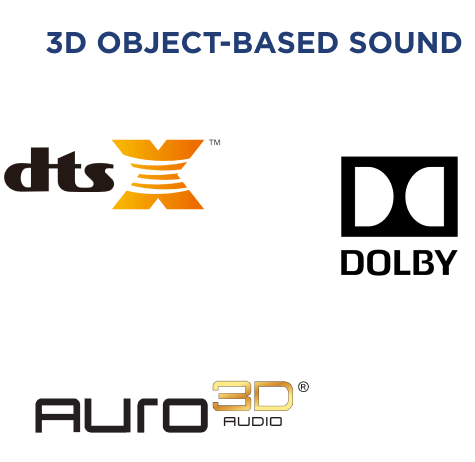

Returning to the home theater speaker layouts detailed earlier, this type of set up requires adding additional vertically placed speakers, either on wall brackets or integrated into the ceiling itself. These speakers are usually designated as front height left and right (FHL/FHR) and rear height left and right (RHL/LHR) although some brands replace the word ‘height’ with ‘presence’.
The layout would then be described as a 5.1.2, 5.1.4, 7.1.4 etc. with the last number indicating the number of vertical speakers.

Now that you have some idea of what a truly wireless home theater system looks like, you might be interested in what products are out there.
Here is a list of some of the hot wireless products raising eyebrows in 2021.
Transmitter/receiver Systems
Soundbar based Systems

Sonos Arc
Latest Sonos soundbar with Dolby Atmos capability

Harman Kardon (Samsung) HW-Q90R 7.1.4ch
Dolby Atmos compatible with up-firing drivers in the soundbar and wireless speakers.

LG SL10YG 5.1.2ch
Integrated with Google Assistant. Includes wireless subwoofer

Polk Audio MagniFi Mini Home Theater
Compact and affordable soundbar. Includes wireless subwoofer.

Yamaha Audio YAS-209BL
Built-in Alexa voice control. Bluetooth-enabled. Includes wireless subwoofer.

JBL Boost TV Compact
Switch between TV and Bluetooth device. Virtual surround sound.

Denon DHT-S716H
Compatible with Bluetooth, HEOS, and Amazon Alexa. Virtual surround sound
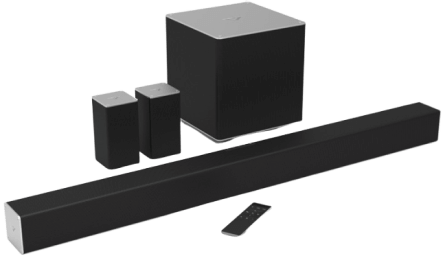
Vizio SB4051-CO
Soundbar contains centre, right and left speakers. Separate wireless subwoofer and surround speakers.

Sony ST5000 7.1.2ch
Bluetooth-compatible. Built in Chromecast
Wireless Subwoofers

Klipsch R-100SW
10 inch sub with digital amplifier.

Polk DSWPRO 660wi
12 inch sub with distortion suppression.

Audioengine S8
Powered 8 inch down-firing sub.

Bang & Olufsen Beolab 19 Wireless Speakers
Unique design with wide room coverage.
WiSA-certified wireless systems and speakers

Enclave Audio CineHome HD 5.1
Cinehome bundle includes all 6 speakers and wireless transmitter.

Axiim Q UHD Wireless Home Theater System
Includes compact media center, USB audio transmitter, 5.1 home theater system and WM Series wireless loudspeakers.

Klipsch Reference Theater Pack 5.1 Surround Sound System
Includes wireless subwoofer and four compact satellite speakers
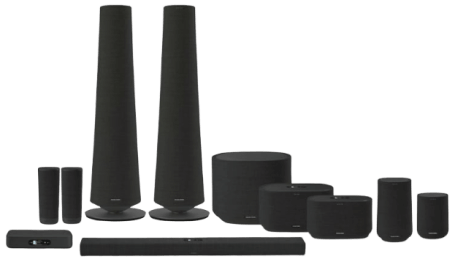
Harman Kardon Citation Smart Speakers
Full set of home theater speakers with Summit WiSA-certified technology.
Key Questions
Home Theater Seating
- Soundproof Theater Room
- Premium Theater Seating
- Theater Seating.Com
- Four Seat Theater Seating
- Big Tall Theater Recliners
- Show Me Some Theater Seats Sectionals
- Theater Single Seating For Sale
- Theaterseatstore Discount Code
- Best Manual Theater Chairs Made In The USA
- Light Gray Theater Seats
- 2 Seat Home Theater Recliner
- Best Chair For Home Theater
- Theater Reclining Sofa
- In Home Theater Seats
- Sychrony Theater Seating
- Octane Seats
- Home Theater Recliner Reviews
Brands, Decor & Features
- Theatre Carpet For A Room
- Rugs Movie
- Home Theater Seating Clearance
- Tiered Seating
- Palliser Catalina Home Theater Seating
- Octane Flex Hr
- Wall Hugger Recliner
- Azure Home Recliner
- Palliser Becket
- Recliner Accessories
- Palliser Vertex Review
- How To Build A Riser
- Spacing For Theater Seating
- Pillow For Recliner Chair
- Cinema Seating Trays
- Octane Flex Hr Series
Top Pages
- Auditorium Seating
- Large Lumbar Recliners
- 3 Seater
- Recliner Chair Reviews
- Red Velvet Lounge Chair
- Cost Of Home Theater
- Creative Man Cave Ideas
- Leather Reclining Entertainment Recliners
- American Made Recliner Chairs
- Electric Chairs That Moves
- Sofa With Fold Down Table
- Diamond Pattern Furniture
- Tiered Media Room Seating
- Palliser Flicks
- Commercial Grade Recliners
- Recliner Chairs Massage
- What Is A Hdmi
- Native Resolution Meaning



