How to Convert Your
VHS
to
DVD
or
Digital
How many VHS tapes do you have stored away in the attic? Once a staple of the American home, the VHS tape was a much-loved favorite in the 1980s.
You could record the latest TV shows and watch them later at your convenience. You could even record your own home movies!
Remember the home movie of Christmas 1983? Or, the road trip across the states in the Summer of 1985? Every magic moment of your life was taped on your dad’s old school camcorder, taking up a vast amount of space in the car trunk!

Perhaps you would love to show your kids your own wedding or graduation home movie? Or, maybe you want to remember deceased friends or family members whose image is ingrained in your VHS tapes?

Unfortunately, your priceless memories stored on so many VHS tapes may soon begin to deteriorate. In fact, they may already be deteriorating! A standard VHS tape may start to degrade after only a few years.
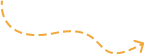

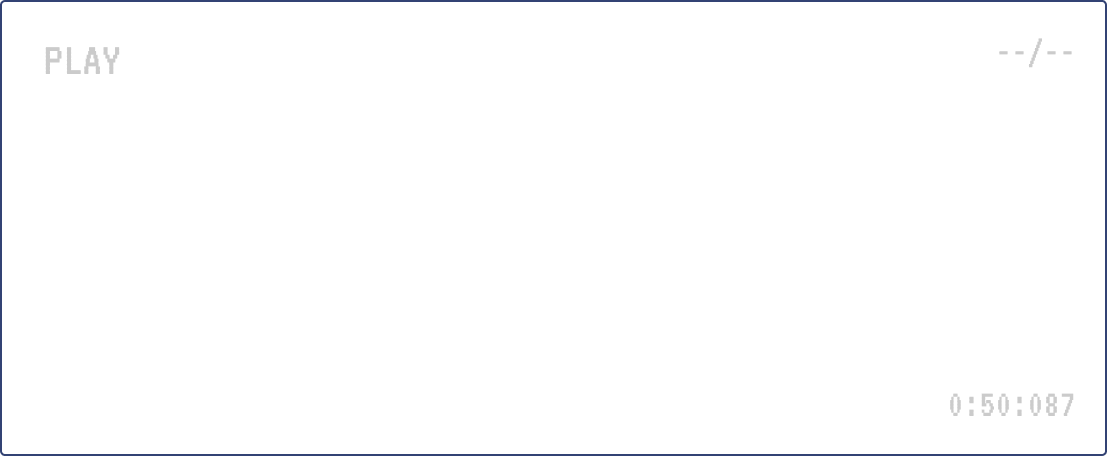
Converting your VHS tapes to DVD can help your home movie memories last forever, breathing new life into your nostalgic history!
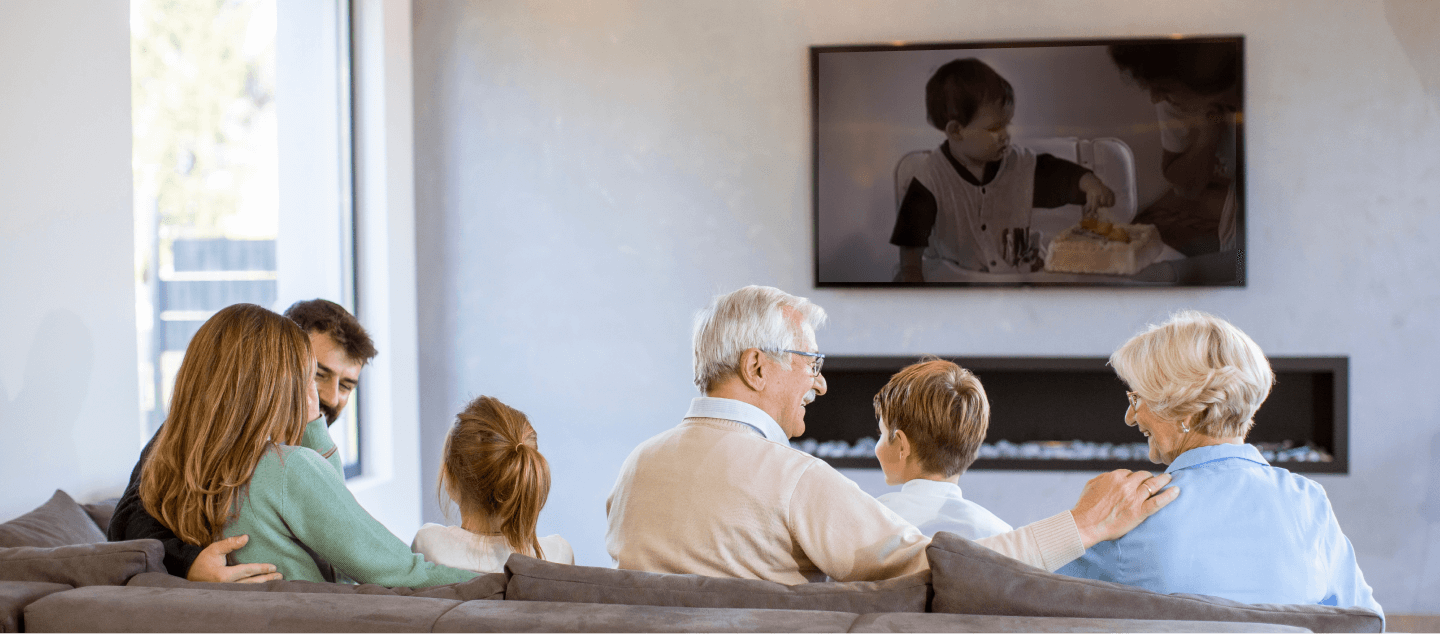
There are several ways to convert VHS tape to DVD, allowing you to watch your new DVD home movies as much as you like! Team up your new DVD home movies with the perfect choice in home theater seating for some great nights at home!
Here are the top ways that you can convert VHS to DVD and rescue your VHS tapes!

A VHS to
DVD Combo Unit

Are you asking ‘where can I convert VHS to DVD?’, and ‘how can I convert VHS to DVD at home’?
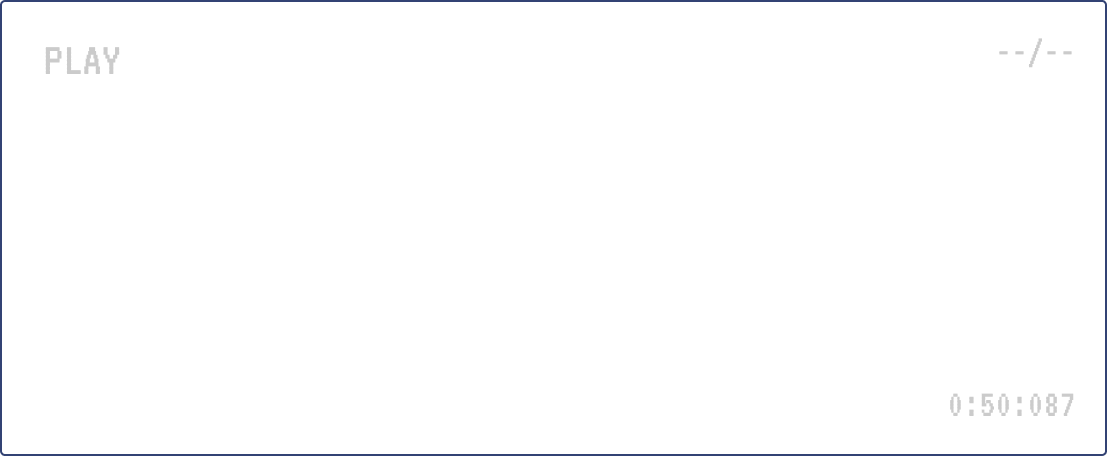
The simplest method to use is to buy a VHS to DVD Combo Unit.When using the Combo Unit, you will need a Combo Unit and some recordable DVDs.
You can buy a VHS to DVD Combo Unit for a couple of hundred dollars, providing a bargain price if you have many VHS tapes to convert to DVD! Although the price will rise for Combo Units with additional features.
Follow these simple steps to enable your VHS tape convert to DVD, using a Combo Unit.

BUY YOUR COMBO UNIT
Choosing the best Combo Unit for your VHS to DVD conversion will depend on your budget. A simple model will not cost too much. However, if you want a greater range of features and functions, you may have to pay quite a lot extra!
Purchase your Combo Unit from a specialist supplier so you can ask questions and make sure you are buying a great model!
POWER-UP YOUR COMBO UNIT
As the name suggests, a Combo Unit is a combination piece of equipment that converts your VHS to DVD simply and easily. You only need one tool and no extra wires! Connect your Combo Unit and turn it on.

INSERT YOUR VHS
Your Combo Unit will typically have a large rectangular insert and a smaller, rounder insert. The larger insert is for your VHS to enter the Combo Unit and the smaller insert is an entry for your DVD.
To use a VHS to DVD Combo Unit, push your VHS tape into the correct slot. Make sure the VHS has been wound back to the beginning and there is no loose film falling out of the cassette.
If any parts of your VHS are damaged, you may not be able to successfully convert your VHS tape to DVD. There could be breaks in the recording, or it may not record at all if there is a tear in the film.
You could seek the services of a specialist who may be able to repair your VHS tape, however.
INSERT YOUR DVD
Insert a blank DVD into the Combo Unit. You will usually need to press a button and see the DVD insert open up and pop out. You will need to place the DVD flat on top of the opening, making sure it is the correct way around!
CONVERT YOUR VHS TO DVD
Follow the manufacturer’s instructions to see how to convert VHS to DVD. You may be able to convert VHS tapes to DVD in real-time, as the VHS plays.
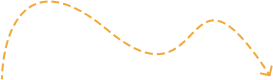
Many Combo Units use a cross-dubbing feature, providing a professional copy of your VHS converted DVDs.
Simply press ‘Play’ on the VHS side and ‘Record’ on the DVD side of the Combo Unit! Whatever is played on the VHS tape will be recorded on the DVD so make sure the VHS tape is wound back to the beginning!
END YOUR RECORDING
Using a Combo Unit, you can simply leave your device to record the whole VHS content on the DVD until the tape runs out. You can edit the content converted to the DVD from the VHS, however, by stopping and starting both sides of the Combo Unit.
For example, you can pause the recording and fast forward the VHS and then resume recording. Make the DVD conversions that you want!

A Separate
DVD Recorder
and a VCR

Another method to use is to convert VHS to DVD is a separate DVD Recorder and a VCR. You still have your VCR, right?! For the Gen Z readers, a VCR was the device we used to play and record VHS tapes back in the 1980s and 1990s!
A DVD Recorder may cost you a couple of hundred dollars and may be more problematic than simply using a Combo Unit. You will need a variety of cables and you will need to know where every cable belongs!
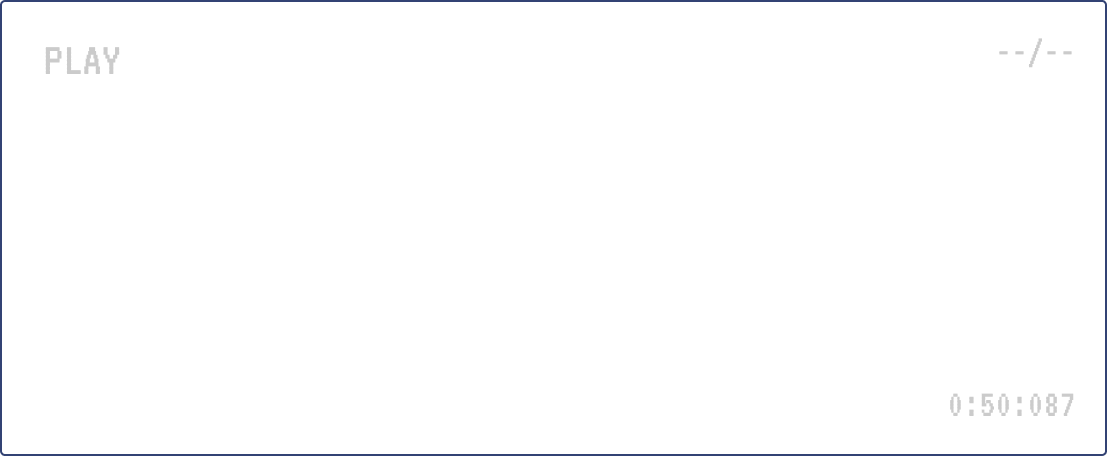
However, if you still have a VCR at home and want a higher-quality conversion, this is the method for you!
Here are the instructions to follow to convert VHS to DVD at home with a separate DVD Recorder and VCR.
BUY A DVD RECORDER
Many people will own a DVD player, even though streaming services will no doubt render DVD players obsolete eventually! But, do you own a DVD Recorder?
If not, you will need to buy a DVD Recorder so you can use this method. Check out the latest availability on sites such as eBay to find a bargain.
Perhaps someone has used their DVD Recorder to convert their VHS tapes to DVD and now they have no use for the equipment?
You will also need to purchase a VCR if you don’t already have one. Again, the best place to look for a VCR is on a site like eBay. You won’t be able to buy a new VCR as manufacturers stopped making VCRs a few years ago!
CABLES, CABLES, CABLES!
When using more than one piece of equipment, you need cables! Firstly, check the cables that come with your DVD Recorder and your VCR. Can you find any cables that connect your DVD Recorder and VCR together?
If you do not have the right cable, you will need to purchase one. But which cable do you need?
Typically, an S-Video cable or an RCA should work fine. S-Video cables are cables with several pin connectors located at the end. These cables are quite common so you have probably seen them before.
An RCA cable is red, white, and yellow. To use an RCA cable, you match the colored connectors to the corresponding ports. The colors used in an RCA port make this an easy cable to connect!
The great news is these cables are quite cheap to buy. If you need an S-Video cable or an RCA cable, you can probably purchase one for less than $10. Look at the ports located on your DVD Recorder and your VCR to predict which cable you require.
If an S-Video cable or an RCA cable doesn’t seem to fit your DVD Recorder or VCR, check if your devices have Firewall ports. If so, you may need to purchase a Firewire cable.
Unfortunately, there are several different shapes of Firewire cable as well as different numbers of pin connectors! You may need to access support from an expert supplier to locate the correct cable for your equipment.
CONNECT, YOUR EQUIPMENT
Using whichever cable works for your equipment, connect your DVD Recorder and your VCR. Make sure you have achieved a secure connection between both pieces of equipment using the necessary cable.
POWER-UP YOUR EQUIPMENT
Next, ensure that all equipment is powered-up and working successfully! Most DVD Recorders and VCR machines will display a little light to signal that the equipment is turned on.
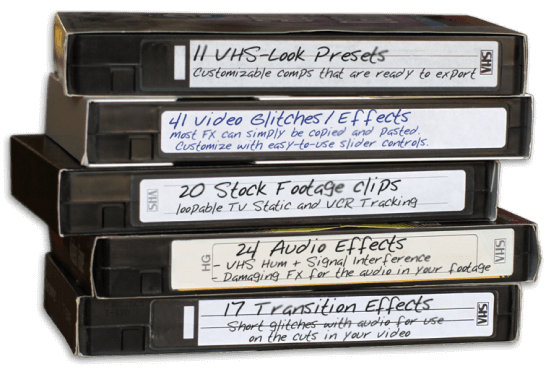
INSERT YOUR VHS
Next, you need to insert your VHS correctly. Before doing this, have you wound your VHS successfully? There is no point recording a home movie from the halfway point so make sure your VHS is back at the beginning!
Insert your VHS into the VCR. Surely this motion will bring back memories!

INSERT YOUR DVD
Make sure you have a recordable DVD and insert the DVD into the DVD Recorder. A DVD Recorder will usually open up in the same way that a DVD player opens up.
You will need to press a button and view the insert section pop out. You will then place the DVD flat on top of the insert and either press or push the insert closed.

CONVERT VHS TO DVD
To transfer VHS to DVD, you will need to follow the manufacturer’s instructions concerning your specific equipment. However, when converting VHS to DVD, recorder equipment should display the word ‘record’ so you know the equipment is recording.
Press ‘record’ on your DVD Recorder first. After all, you wouldn’t want to miss the first few seconds of your treasured VHS video if you pressed ‘record’ second!
Next, press ‘play’ on your VCR.
DO this as fast as you can to prevent any blank spots in your recording. This function may either be displayed as ‘Play’ on your VCR, or in the triangular symbol synonymous with the ‘Play’ feature.
EDITING
Do you want to record the entirety of your VHS tape? Or, do you want to skip some sections, perhaps making a ‘Best Bits’ recording?
If you want to edit sections of the VHS out of your DVD conversion, using a separate DVD Recorder and VCR is a great method.
EDITING AT DVD RECORDER
Simply press the ‘Pause’ feature on the DVD Recorder and then ‘Fast Forward’ parts of the VHS you want to miss on the VCR. Connecting this equipment to your television or computer screen will help you to edit your VHS perfectly!
STOP
At the end of the VHS conversion, simply press ‘Stop’ on both pieces of equipment. The ‘Stop’ function may be written as the word ‘Stop’ or by the square logo synonymous with ‘Stop’.

A COMPUTER WITH
A DVD BURNER, A
CONVERTER, AND
VCR

Another method you could use to convert VHS tapes to DVD is to use a computer. Your computer will also need a DVD burner and you will additionally require a Converter and a VCR. Using this method will also allow for further editing options that you can use through your computer. But, is this a simple method in how to convert VHS tapes to DVD for beginners?
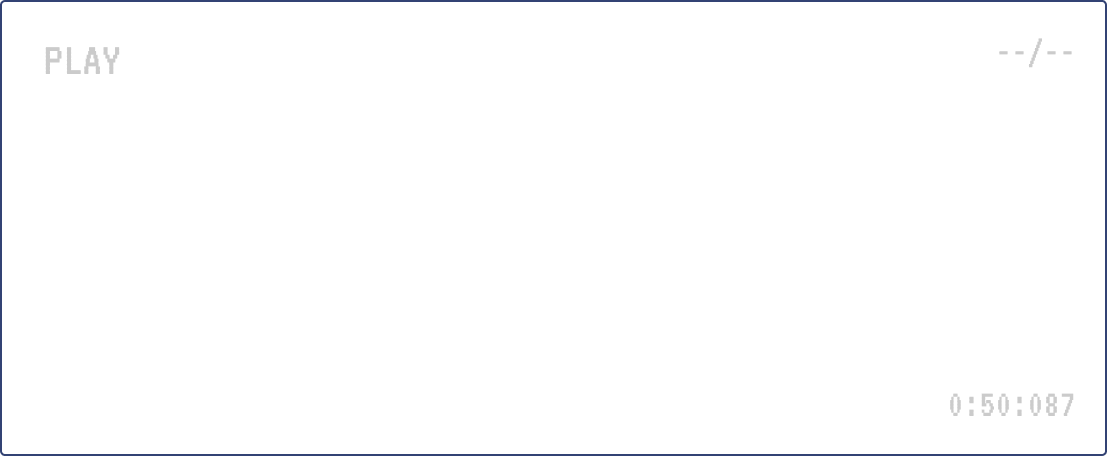
With the vast range of editing software available, using a computer with a DVD burner, a Converter, and a VCR is certainly a method for enthusiasts! It could be a difficult process if you are not a technology expert.
Providing you have your own computer, the costs required for the additional equipment are quite reasonable. However, make sure that your computer is a high-performing model, complete with a DVD burner.
Source a VCR from eBay if you no longer own one, but make sure it still works! You will then only need to purchase a VHS to DVD Converter. An average price for a Converter is typically around $50.
Follow these easy instructions to convert your VHS tapes to DVD using your computer!
GATHER YOUR EQUIPMENT
Take out your computer and check whether you have a DVD burner. You will need to install DVD burning software and perhaps editing software if you desire.
You will also need blank recordable DVDs. The number of blank recordable DVDs will depend on how many VHS tapes you need to convert to DVD.
Additional equipment includes a VHS to DVD Converter and your beloved VCR! As you are using different pieces of equipment, it is important to check that you have everything you need. Also, check that all equipment turns on successfully and is fully operational.

CONNECT TO CONVERT!
Once all equipment items have been laid out, you need to connect them to begin converting VHS to DVD!
Begin by connecting your analog-to-digital Converter from your VCR to your computer. There should be a USB connection on one side to connect to the computer, and an RCA cable connection to connect to the VCR.
When connecting the RCA cable, connect the different colors connectors to their corresponding ports. You should see red, yellow, and white colors to make this process easy.
OPEN EDITING SOFTWARE
Depending on which computer you have, you may already have great editing software. For example, if you own a Mac, you should have iMovie software as standard. If you have a PC with Windows XP, you should already have Movie Maker.
However, if you don’t have any editing software, there are some fantastic versions to download. You could also upgrade existing software if you want to.
Open whichever editing software you have and get ready for VHS conversion!
VIDEO IMPORT
You will now be able to import the video successfully.
If you have a Mac and you are using iMovie, opt to select File and then New Movie. You can then follow the pop-ups to import your video.
If using a PC and Movie Maker, choose to select File, followed by Import From Digital Video Camara. Once again, pop-up prompts make it easy for you to upload your video promptly.
A downside of this method, however, is hard drive space. Two hours of movie footage may take up to 2GB MPEG file space.
EDITING TOOLS
Using the computer method, you can edit the content of your video using this software. Add a content screen and headers to truly personalize your home movies.
BURNING TO DVD
So, you have transferred your VHS home movies to your computer and you have edited the footage to customize the footage. Now, you need to burn the data onto the DVD. You could keep the footage saved safely on your computer hard drive as well, if you want to.
To burn the data onto a DVD, you first need to enter the DVD into the insert area.
On a Mac, you need to follow these instructions:
On a PC, you will need to complete your VHS to DVD conversion this way:
Burning a DVD can take time. The amount of time will vary depending on the size of the movie you are burning, and the performance of your computer. The software you are using will also provide an impact.
It is important to remember that your computer should not fall into sleep mode when burning is taking place. You can set your computer so that it doesn’t enter sleep mode.
On a Mac computer, follow these instructions to ensure your computer does not enter sleep mode when burning:
This will be a default setting until you change the settings back. Once you have finished burning your DVD, follow the instructions above and re-set this feature.
On a PC, you will need to complete your VHS to DVD conversion this way:
Once again, when you have finished burning your DVDs, make sure your computer settings are reversed.

Too Much Work?
DVD BURNER, TO
PAY A SERVICE TO
DO IT!

If you would rather pay someone else to convert your VHS to DVD, you can pay a service to transfer your home movies to DVD for you.
However, you may be asking ‘is there a VHS to DVD service near me?’ ‘Who can convert VHS tape to DVD bear me?’ ‘How much does it cost to convert VHS to DVD near me?’
There are many places to convert VHS to DVD in your local area. Places that convert VHS to DVD include Walmart, Costco, Sam’s Club, Target, and CVS. Companies that convert VHS to DVD know exactly what they are doing so will provide you with a professional service and excellent finish.
The cost to convert VHS to DVD can vary, although stores that convert VHS to DVD typically charge around $26. That is $26 per item, with the cost of VHS C to DVD rising further. If you are unsure where to convert VHS to DVD, you could use an online service such as yesvideo.com.
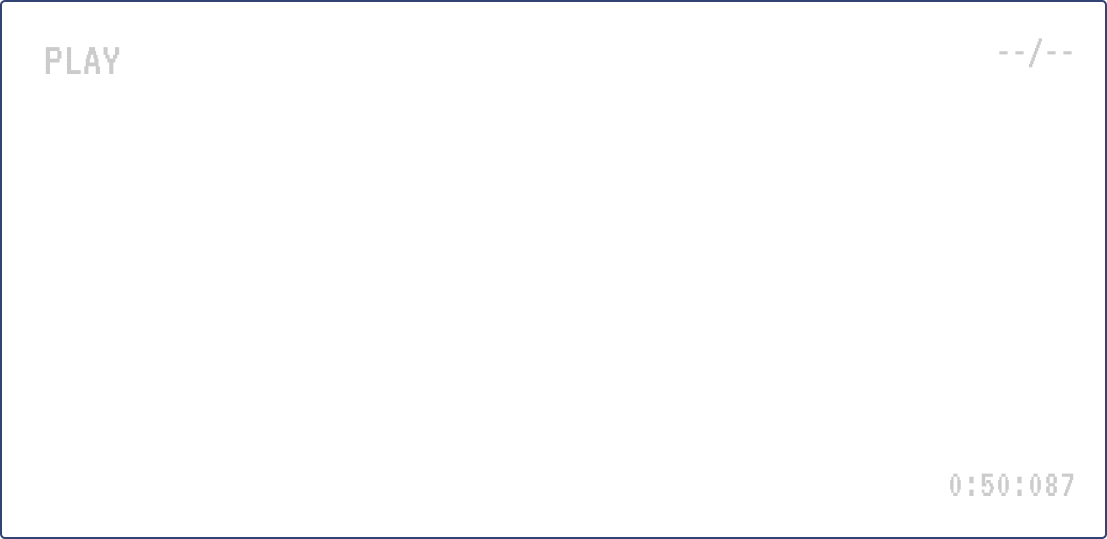
When paying a service to convert VHS to DVD, machine equipment used will be second to none. The machine to convert VHS to DVD will be of the latest grade and the highest standard. You could receive a better DVD finish and edit when taking your VHS convert to DVD editing specialists.

CONCLUSION

How do you convert VHS to DVD? And, who can convert VHS to DVD? The answer is anyone! As long as you have the equipment, anyone can successfully transfer the home movies on your beloved VHS tapes and convert them to DVD copies.
Although, if you simply do not have the time or equipment to complete your VHS to DVD conversion, you may seek a service and ask ‘how much to convert VHS to DVD?’ ‘Where to convert VHS to DVD near me?’
You could pay around $26 for one VHS to DVD conversion, depending on the size of your footage.
Overall, converting your VHS tapes to DVD makes perfect sense. You can save your memories and store them in a usable method, sharing your DVDs with family and friends. Reminisce and relive your younger years and the many great memories that were made!
- How can I convert VHS to DVD or Digital?
- What is the best way to transfer VHS tapes to DVD?
- Where can I get VHS tapes converted to DVD?
- Is there a machine that converts VHS to DVD?
- What is the best VHS to DVD converter to buy?
- How do you record VHS to DVD with Combo player?
- How can I transfer VHS to DVD with a Computer?
- Where can I take VHS tapes to be converted to DVD?
- How can I convert VHS to DVD at home?
- How can I convert VHS tapes to DVD at home?
- How much does it cost to transfer VHS to DVD at Walmart?
- How much does it cost to transfer VHS to DVD at Costco?
- How much does it cost to transfer VHS to DVD?
- How much does it cost to convert VHS to DVD?
- Best Home Theater Store
- Best Love Seat
- Awesome Theater Seats
- Best Basement Couches
- Best Couch For Entertainment Room
- Home Movie Theatre Chairs
- Recliner Sofas Online
- Black 3 Piece Furniture Set
- Recliners On Sale Clearance Black
- Leather Couch Sectional Sale
- Recliner Styles
- Best Contemporary Furniture
- Sale Chair
- Reclining Theater Chairs Groups
- Movie Theater Seat Colors
- Theater Light Fixtures
- Accessories
- Octane Seating Recliner Pillow
- Theatre Chair Table
- Palliser Theater Chair Accessories
- Berkline Tangiers Theater Chairs
- Best Leather Furniture Brands
- Custom Leather Couch
- Red Leather Theater Recliners
- Palliser Leather Theater Seating Furniture
- Theater Style Popcorn Popper
- Best Carpet For Home Theater
- Octane Seating Turbo Xl700 Home Theater Seating
- Palliser Furniture Sectional
- Home Theater Accessories Store
- Home Theater Seating Financing
- 2 Person Chaise Lounge Indoor
- Cuddle Chairs
- Black Fabric Couch
- Best Power Reclining Sofa
- In Stock Sofas Ready To Ship
- 100% Pure Leather Sofa
- Best Value Leather Sofas
- Couch For Big And Tall
- Black Cloth Recliners
- You Tube Theatre Seating
- Best Chair For Tv Room
- Octane Lhr Bliss Sectional
- Game Controllers
